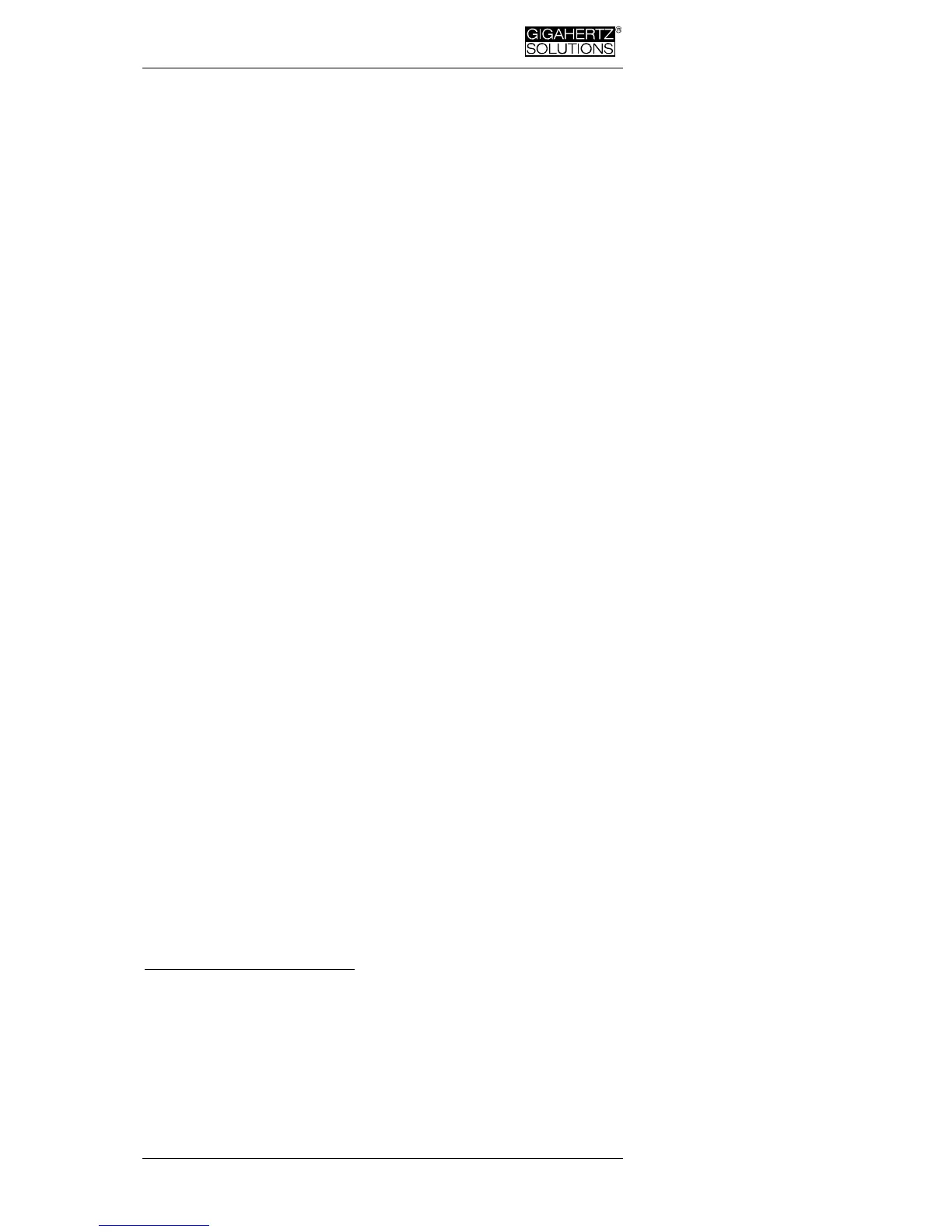Made in Germany
© Gigahertz Solutions GmbH - 17 - May 2017
Preparation and start of the measurement:
Use a potential-free rod (mounting aid PM5s) or the
holder PM1 (stabilized by, for instance, a stiff piece of
cardboard or a plywood panel).
Switch the “Power”-button to “On” and choose “E
3D”,
“Auto” and “tRMS” (choose M3D for magnetic fields).
Press the “Mode”-button until 9Pt is indicated on the
LCD and then let go. A beep will indicate the activation of
the 9 point measurement.
The NFA guides the user through the nine points by means
of short audio signals (“beeps”). These nine points shall al-
ways be processed in the same order, head area: left, mid-
dle, right, followed by torso area: left, middle, right and final-
ly feet area: left, middle, right.
The beeps are not time controlled but the NFA will adjust
itself to your personal work rhythm by “sensing” whether
it is being moved or it is lying still
10
. This way you can fin-
ish the nine point measurement within less than a minute
or – if you prefer to take it a bit slower – you need not let
yourself “be rushed through the measurement by the
beeps”.
The algorithm is as follows: after the activation (see
above) the NFA “waits patiently” to be moved (… that is
being moved to the first measurement position: top left)
and it will not beep to confirm the next measurement be-
fore the instrument has been left still in that position for a
couple of seconds
11
(… in order to pick up a valid meas-
urement). After the beep – and in your speed – you can
proceed to the next measurement position
12
.
PLEASE NOTE: In order to support this algorithm move
the NFA more or less rapidly from one measurement po-
sition to the next, and “bump” it onto the bed’s surface
with a little impact in order to give the transition move-
ment a clear end
13
.
For an analysis of the collected data use NFAsoft.
10
The interval from beep to beep can vary between 3 and up to 20 seconds
according to your work rhythm and movement pattern.
11
This time delay is user-definable with NFAsoft.
12
After the beep the NFA will wait up to 20 seconds for a movement
13
This way the NFA can distinguish more reliably whether it is in motion or kept
still. If you use a potential-free rod then try not to move the instrument after you
have “hit“ the measurement point, if you use a holder then withdraw quickly to a
minimum distance of 1.5 m and keep still there in order to avoid movement-
induced "pseudo-fields”.
