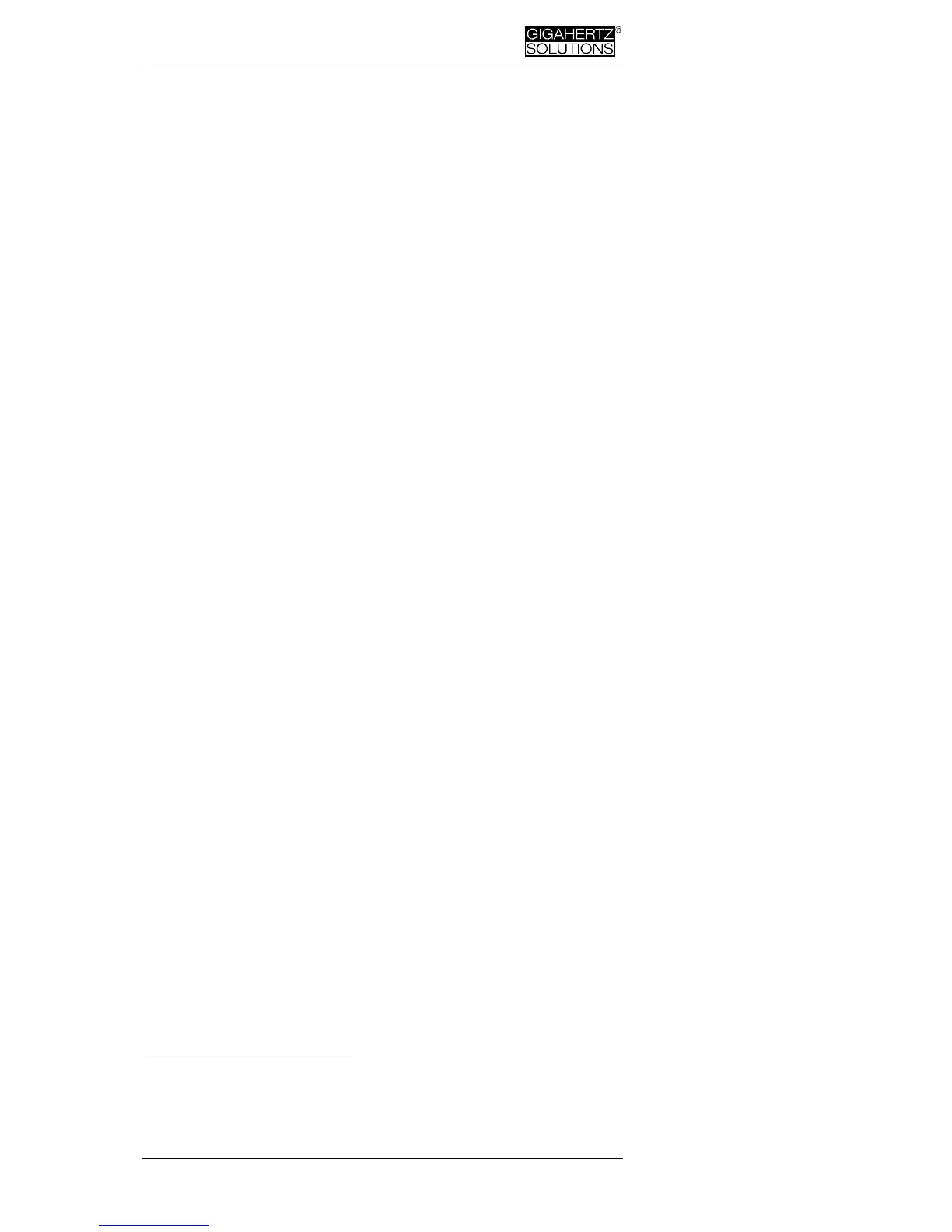Made in Germany
© Gigahertz Solutions GmbH - 29 - May 2017
For a synchronization of the time, connect the NFA (with
SD card!) To the computer with the USB cable. Synchro-
nized station happens automatically, as soon as “CON-
FIG.NFA” is safe to the SD card.
If the high pass is set at 50 Hz, this only refers to the broad
band reading or recording as it reduces the influence of
movement induced field components. For full information,
the frequency components of sinusoidal waves at exactly
16.7 Hz are still recorded separately and can be shown with
the help of the NFAsoft.
If the filter is set, it is therefore not unusual for the summary
indication “All3D” to be smaller than the indication for 16.7
Hz, as the signal components at 16.7 Hz are not integrated
in the total sum of “All3D”. Furthermore, the signals of the
different frequencies are added up quadratically, which in
turn means that the result of simply adding the individual
signals will also differ from the sum of “All3D”. (For more
information on this matter see chapter 9).
8 Firmware Update
The file: “firmware.nfa“ is the meter’s operating system
stored in its internal memory
17
. As known from computer
programmes, this software is subject to continuous im-
provements and upgrade, and can be updated as described
below. As also known from computer programmes, a new
version of an operating system is always intensely tested
prior to distribution, but errors may sometimes occur which
are only detected in the course of its use. For this reason,
there are always two versions of the firmware on the internal
memory of the meter. One is revision 058 which has been
running without problems for many years, and should there-
fore be kept on the meter memory for “emergency cases”,
the other is the latest revision at the point of purchase, al-
ways with the a.m. risk.
17
Please differentiate: With „NFAsoft“ the firmware can be configured and the user
settings stored in the file „CONFIG.NFA“. This has nothing to do with the firm-
ware itself.
