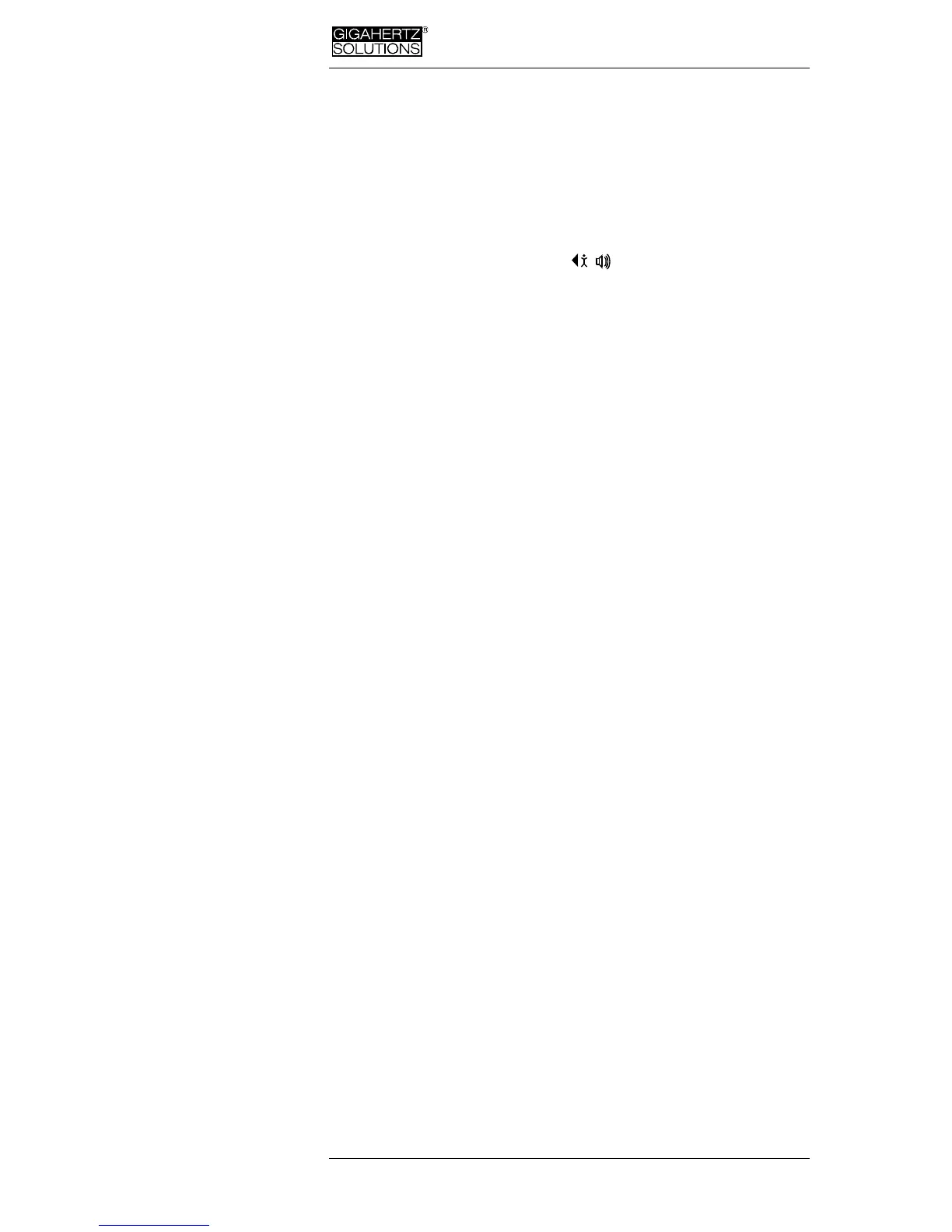Made in Germany
May 2017 - 8 - © Gigahertz Solutions GmbH
3.2 Audio Signal
The acoustic signal is always linked to the respective meas-
ured value and has a „Geiger Counter” characteristic, i. e. an
increasing signal intensity will in turn cause an accelerated
rattling sound.
If the “Mode”-switch is set to „
/
“, press the ‘Mode >’
button to turn the volume up and the ‘Rec. >’ button to turn
the volume down (and finally: off), as long as no grounding
cable is connected to the instrument.
Please note: For extra-precise measurement requirements
turn the acoustic signal volume down or even switch it off
completely.
