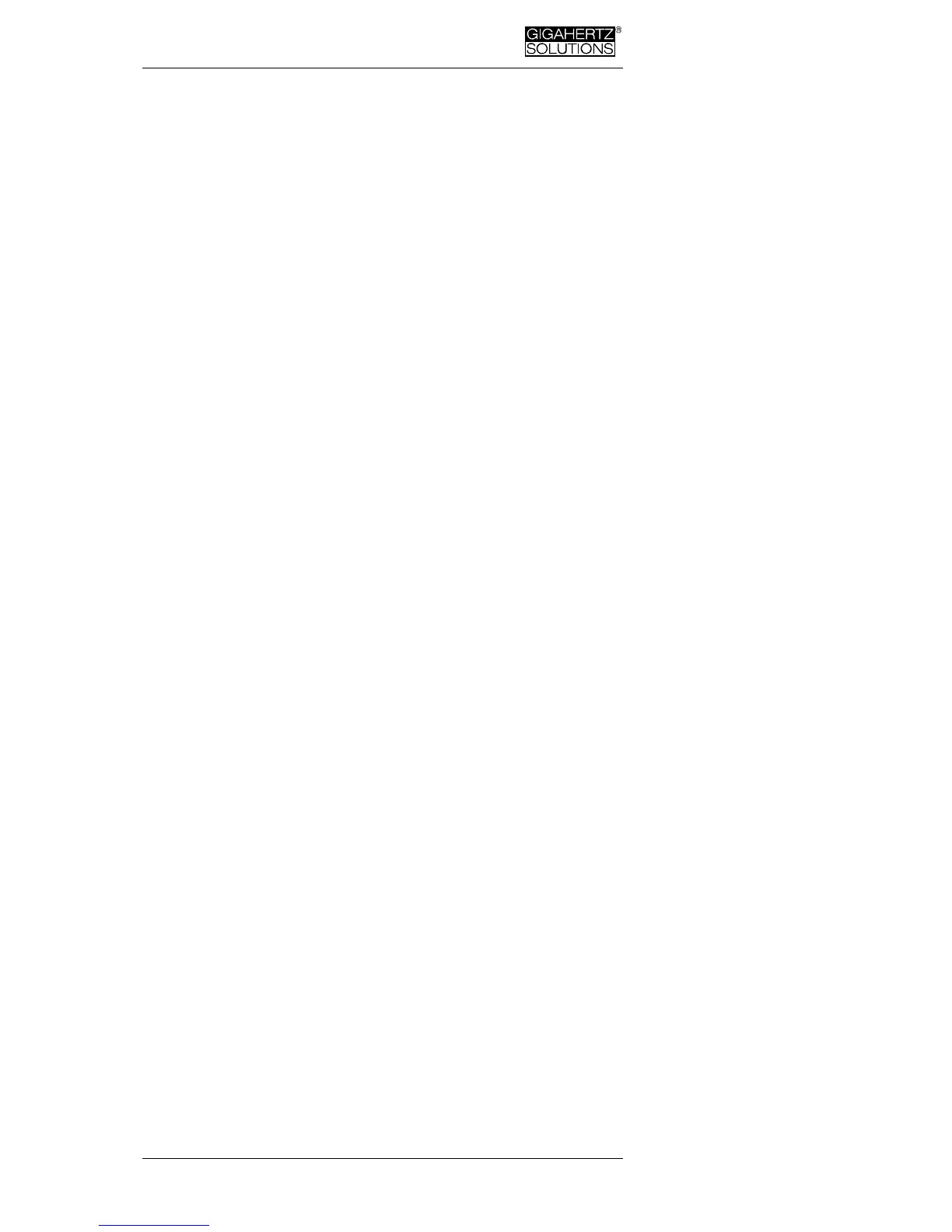Made in Germany
© Gigahertz Solutions GmbH - 3 - May 2017
NFA 400:
For an E-field measurement, simply switch to Ey. You now
have two possibilities:
If the grounding cable is plugged in and connected to
the ground potential, you are measuring “against
ground”.
If you attach the meter to a potentialfree rod or place
it onto a support, you are measuring “potential free”.
Press the ‘mode’ button to switch from this to the 3D mag-
netic field on the display.
Should the meter not do what you expect, please turn to the
chapter on FAQs (frequently asked questions) at the end of
this manual (Chapter 9)!
Note:
For potential-free E-field-measurements the highest accuracy will be reached
when used without the yellow silicone holster.
To allow a simplified freehand measurement, the meter is pre-adjusted with a 16
Hz high pass filter for the magnetic field and a 50 Hz high pass filter for the elec-
tric field (see page 23 for measurements from 5 Hz onwards).
