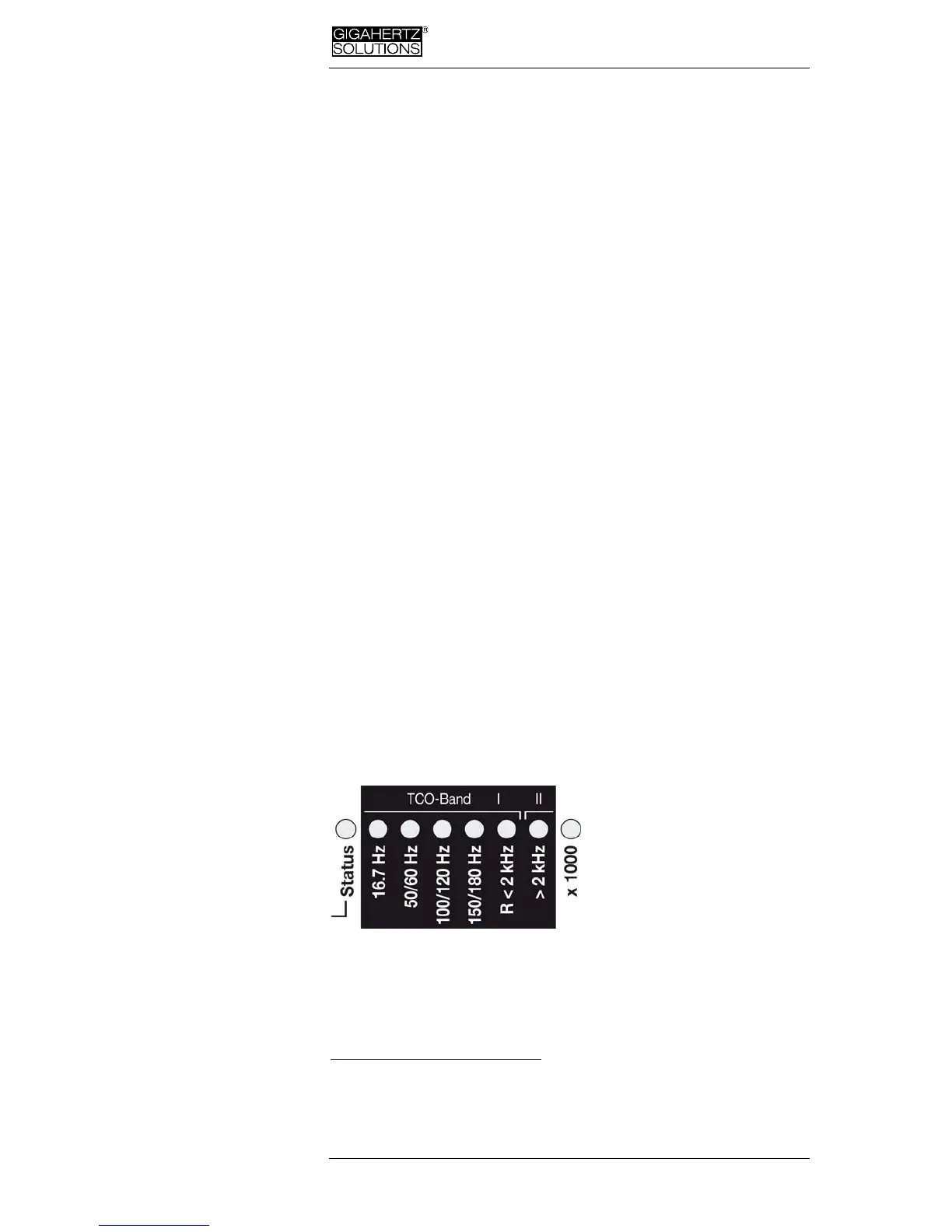Made in Germany
May 2017 - 6 - © Gigahertz Solutions GmbH
Time indications are set up as follows:
„XXXd“: XXX days or
„Xd.XX“: X days and XX hours or
„XX.XX“: XX hours and XX minutes.
„XX.XX“: (with blinking dot): XX minutes und XX seconds.
Elapsed time will be shown when switching on and while
logging.
Please note: when switched on, the NFA will normally show
the remaining battery life. However certain events may
cause wrong times, “00:00” or “nbAt” to be displayed. In
that case please leave the meter switched on for a few
minutes to perform its calibration algorithm, then switch off
and back on to display the updated battery life for the “Log”
mode. If case the false readings persist, please check chap-
ter 9 for further information.
Status LED
The “Status” LED indicates the current mode of
operation
“Red” means “instrument is being charged”.
“Yellow” means “measurement in progress, NO recording”.
“Green” means “measurement in progress WITH recording”,
Note: with the switch set to “Log.”, the “Status”-LED is switched off after a short
while, in order to extend battery life.
LEDs to indicate the applicable frequency bands:
The frequency-LEDs
change their colour in pro-
portion to their contribution
to the total field strength.
See below for details on
LED display modes.
”16.7 Hz“: In use for rail-
way lines in some European countries. The reading also in-
cludes the 2
nd
harmonic.
”50/60 Hz“
1
: Mains frequency. The bandwidth only covers
individual frequencies of 50 Hz and 60 Hz with their respec-
tive lock-in ranges.
1
The NFA automatically detects the mains frequency and adjusts the indication
of its harmonics. With “Freq.” the actual mains frequency can be determined
exactly. The LED’s for 16.7 Hz, mains frequency and its harmonics up to 2 kHz
have a suitable lock-in range to cover mains fluctuations.
