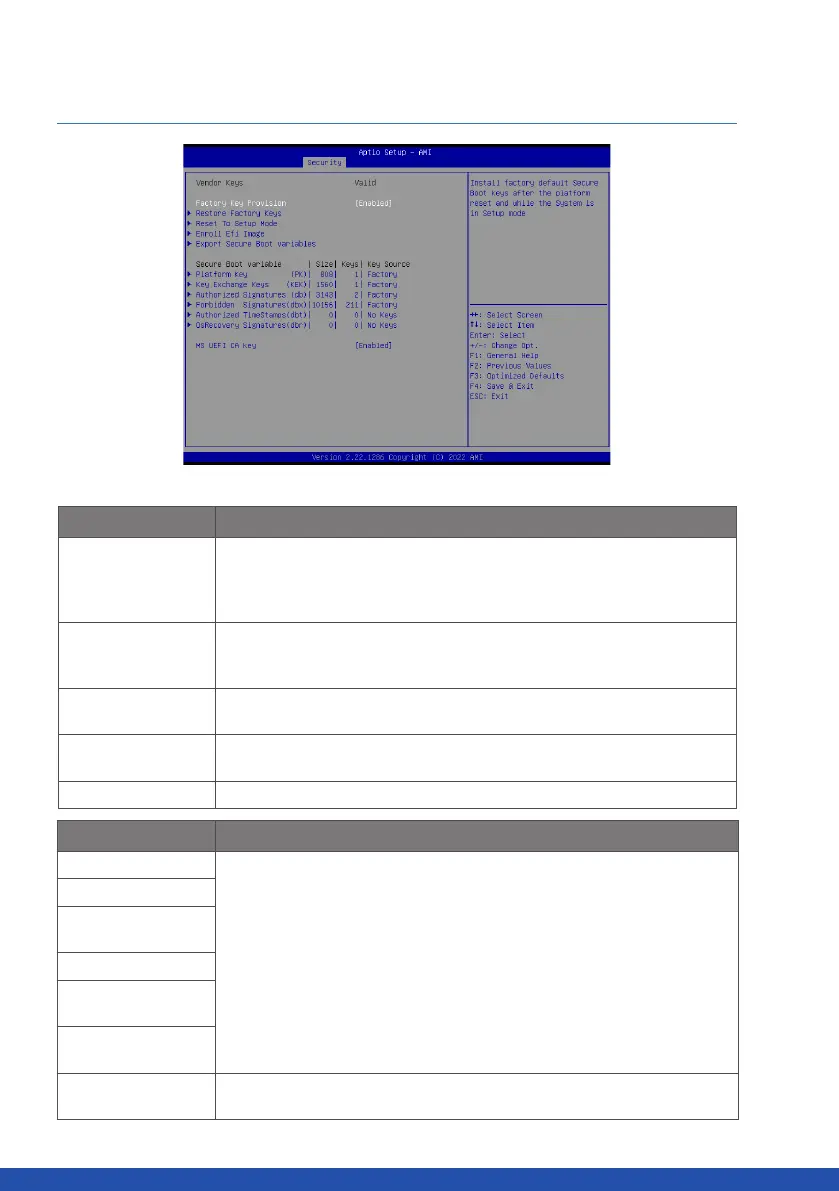74
www.gigaipc.com
Item Description
Platform Key (PK)
These items allows you to enroll factory defaults or load Certificates from a
file.
Key Exchange Keys
Authorized
Signatures
Forbidden Signatures
Authorized
TimeStamps
OsRecovery
Signatures
MS UEFI CA Key
Device Guard ready system must not list ’Microsoft UEFI CA’ Certificate in
Authorized Signature database(db)
Item Description
Factory Key Provision
Install factory default Secure Boot keys after the platform reset and while the
system is in Setup mode
Enabled : Enables Factory Key Provision (Default setting)
Disabled : Disables Factory Key Provision
Restore Factory Keys
To restore factory settings
Yes : Agree to restore factory settings
No : Cancel to restore factory settings
Reset To Setup Mode
Yes : Agree to setup mode
No : Cancel to setup mode
Export Secure Boot
variables
Copy NVRAM content of Secure Boot variables to files in a root folder on a file
system device
Enroll Efi Image Allow the image to run in Secure Boot mode
