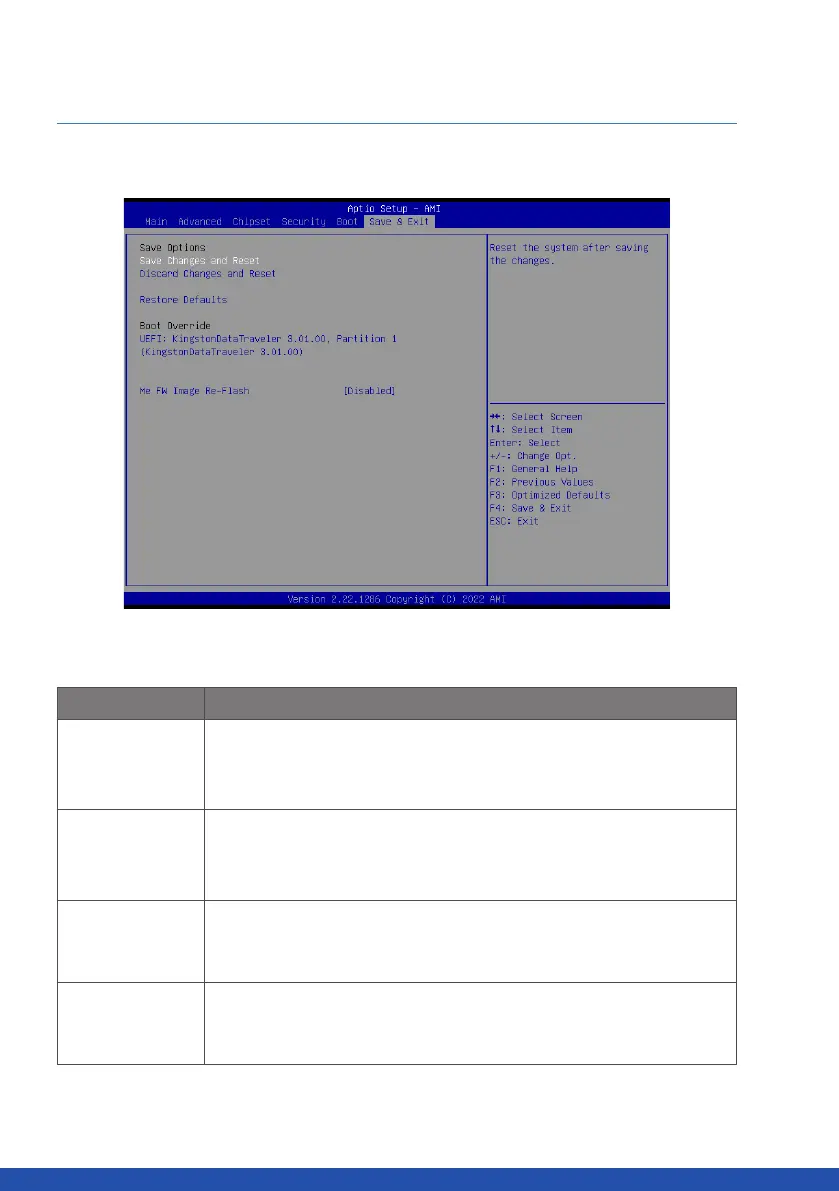76
www.gigaipc.com
3.7 Save & Exit
Item Description
Save Changes
and Reset
After configuring all the options that you wish to change, choose this option to
save all the changes and reboot the system
Yes : Agree to save and reset
No : Cancel to save and reset
Discard Changes
and Reset
Choose this option to reboot the system without saving any changes
Yes : Agree to discard changes and reset
No : Cancel to discard changes and reset
Restore Defaults
Restore/Load default values for all the setup options
Yes : Agree to load optimized defaults
No : Cancel to load optimized defaults
Me FW Image
Re-Flash
Enable/Disable Me FW image re-flash function
Enabled : Enables Me FW image re-flash function
Disabled : Disables Me FW image re-flash function (Default setting)
