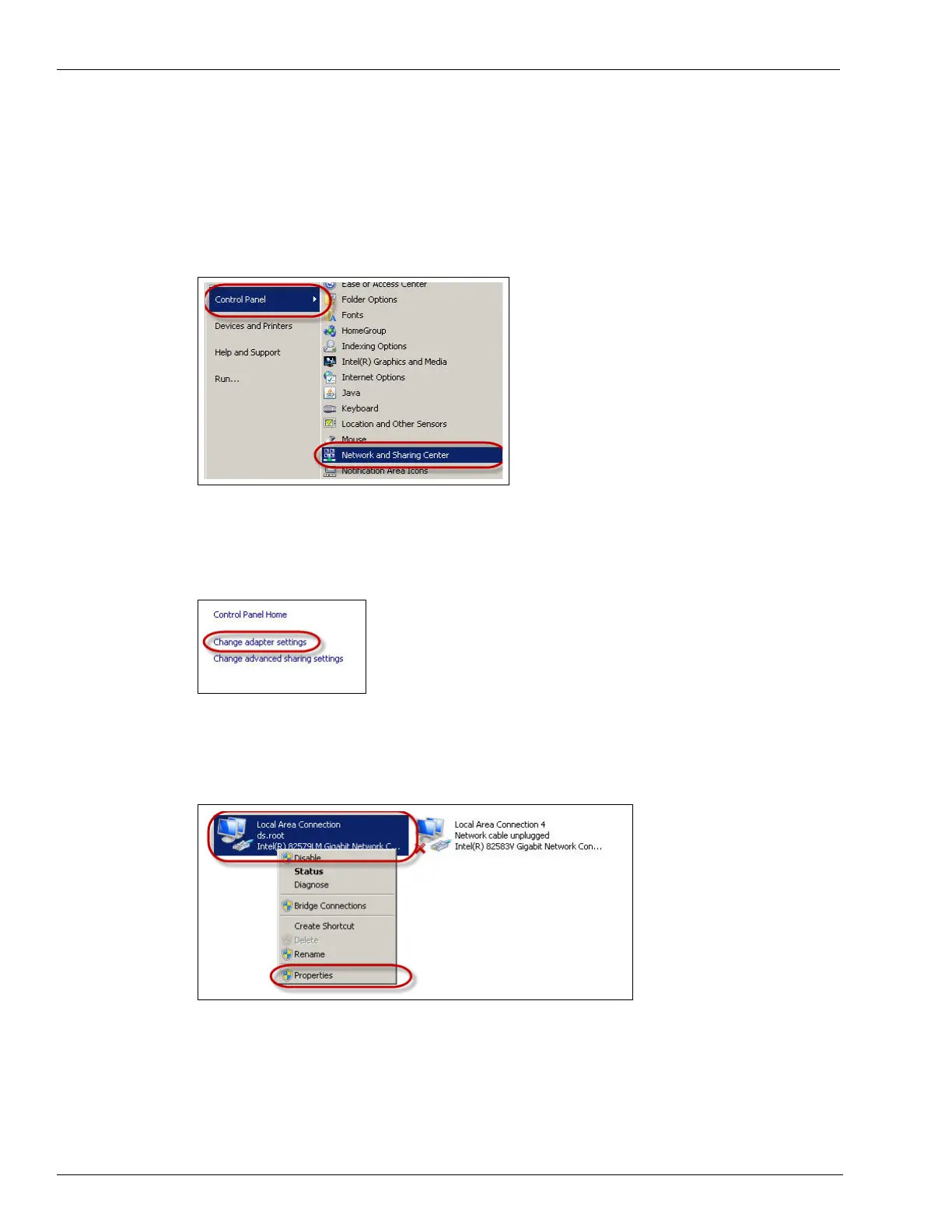Page 12 MDE-5183C Passport® PX60 Express Ordering Kiosk Installation Guide · May 2018
Installing Express Ordering Kiosk
8 Configure LAN1 network adapter settings.
To configure LAN1 adapter, proceed as follows:
a Select Start > Control Panel > Network and Sharing Center.
Figure 15: Selecting Network and Sharing Center
b Select Change Adapter Settings.
Figure 16: Changing Adapter Settings
c Right-click Local Area Connection on the upper-left and select Properties.
Figure 17: LAN1 Adapter Properties
