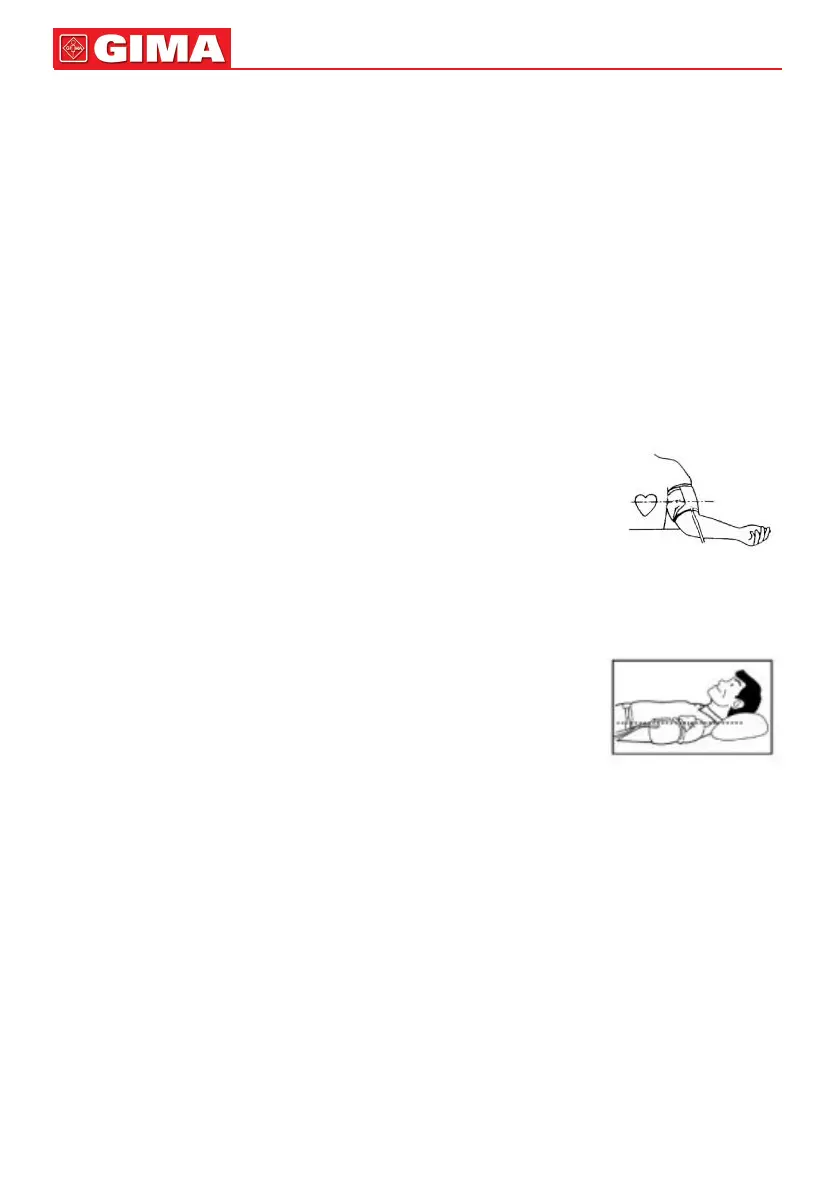28
Note:
1. Please refer to the cuff circumference range in “SPECIFICATIONS” to make
sure that the appropriate cuff is used.
2. Measuring on same arm each time.
3. Do not move your arm, body, or the monitor and do not move the rubber tube
during measurement.
4. Stay quiet, calm for 5 minutes before blood pressure measurement.
5. Please keep the cuff clean. If the cuff becomes dirty, remove it from the mon-
itor and clear it by hand in a mild detergent, then rinse it thoroughly in cold
water. Never dry the cuff in clothes dryer or iron it.
Clean the cuff after the usage of every 200 times is recommended.
6. Do not place the cuff around your arm if the arm has any inammation, acute
diseases, infections skin wounds.
5. Body posture during measurement
Sitting Comfortably Measurement
a. Be seated with your feet at on the oor, and don’t
cross your legs.
b. Place palm upside in front of you on a at surface
such as a desk or table.
c. The middle of the cuff should be at the level of the
right atrium of the heart.
Lying Down Measurement
a. Lie on your back.
b. Place your arm straight along your side with your
palm upside.
c. The cuff should be placed at the same level as your
heart.
6. Taking your blood pressure reading
a. After applying the cuff and your body is in a comfortable position, press the
“START” button. A beep is heard and all display characters are shown for
self-test. See picture 6. Please contact the service center if segment is miss-
ing.
b. Then the current memory bank (U1 or U2) is blinking. See picture 6-1.
Press “MEM” button to change over to other bank. See picture 6-2.
Conrm your selection by pressing “START” button. The current bank can
also be conrmed automatically after 5 seconds with no operation.
ENGLISH
