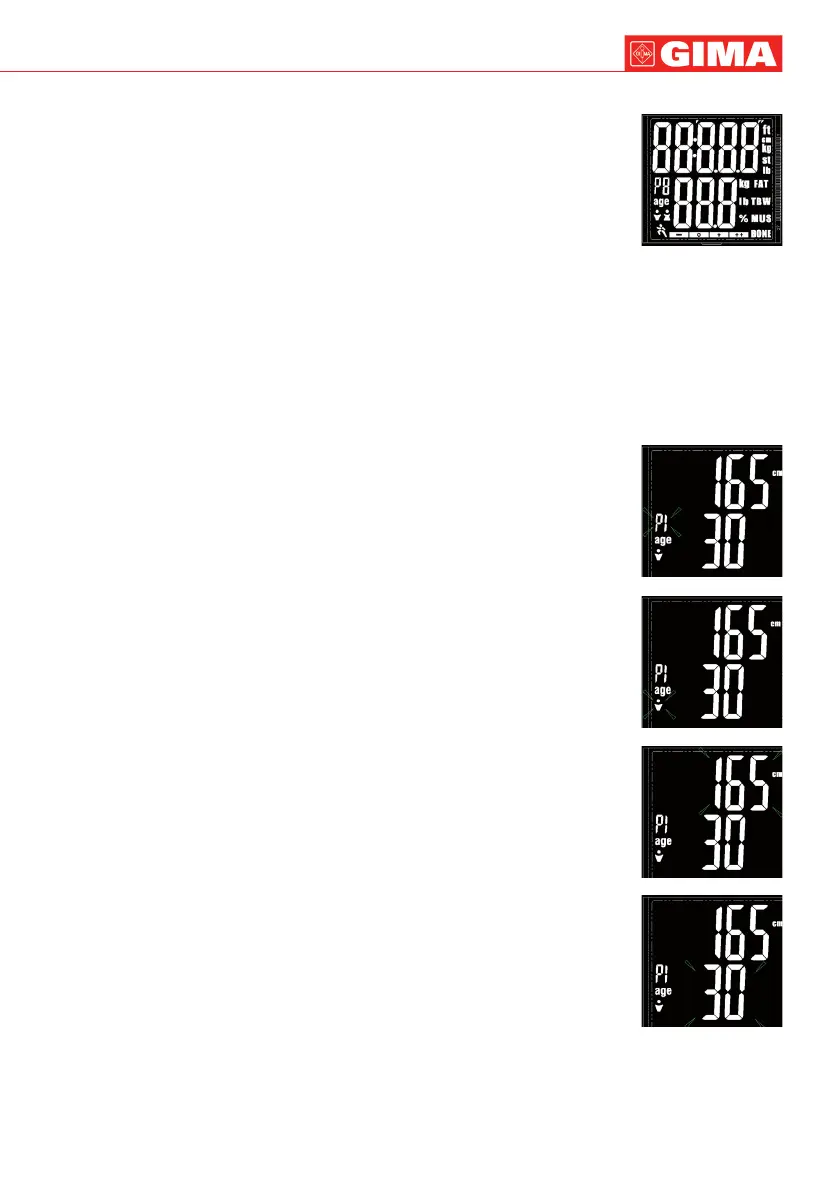5
ENGLISH
Features
* Capacity: 180kg / 397lb
* Graduation: 0.1 kg / 0.2 lb
* Auto on or press Unit to switch on
* 3 function key: SET, ▲,▼.
* It may measure body fat, water, muscle and bone
* Identify automatically function: can store 8 users’ parameter and the last measure
data
* Auto on and Auto off function
* Over load indication “-----”
* Power: 2x CR 2032 Batteries
To change batteries
• Ensure +/- terminals are correct.
• Use proper tool to help release the battery from the compartment if necessary.
To input personal information
* Set up personal data(gender/age/stature) before using, it can set up 8 users’ data
1. Press “set” to enter the mode of setup, the ashing Pn (n can be 1~8)means the
memory of the data. Press ▲&▼ to change number, gender, stature, age, then
press “SET” to conrm. The scale will back to the mode of weighing after nishing
setting up.
2. Set up the gender: press UP, DOWN (can select female, male, athlete mode),
then press SET to conrm
3. Set up the stature: Press UP, DOWN, and then press SET to conrm
4. Set up age: Press UP, DOWN, and then press SET to conrm
Display LCD