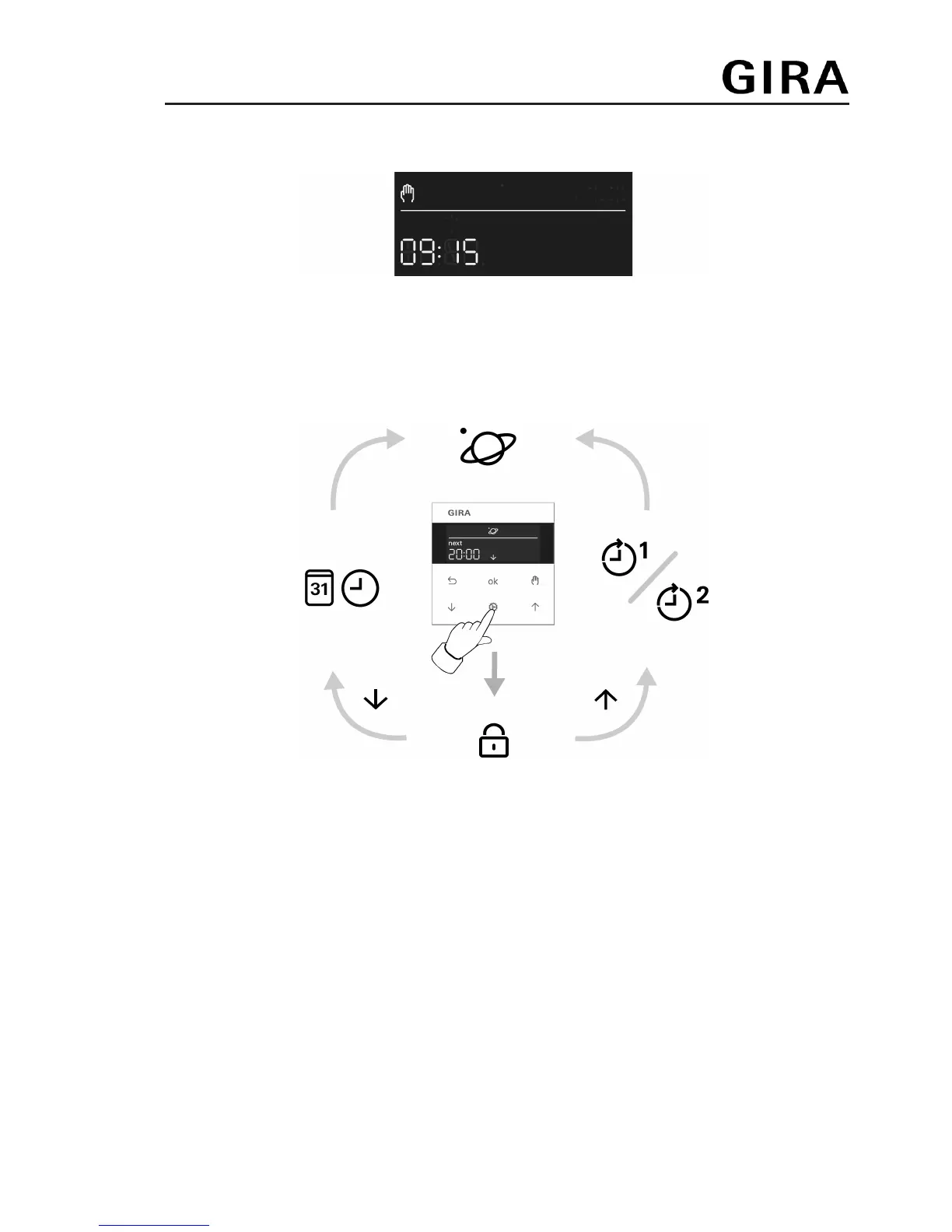System 3000
Blind timer and timer Display
In automatic operation, "next" appears in the display and the time and type of the next action is
displayed. If the Astro function activated, ƚ also appears in the display.
Figure3: Manual operation
In manual operation, the current time and the icon Ƙ is displayed.
For switching/dimming inserts, the current switching state is additionally indicated. No switching
state is indicated on a 3-wire extension.
Programming menu overview
Figure4: Programming menu
Press ƣ to call up or exit the programming menu.
Navigate through the menu with ƞ or Ɵ and confirm the selection with ƨ.
Ɨ Activating/deactivating the disabling function
ƙ Changing switching times
(for switching and dimming inserts also Ʀ)
ƚ Activating/deactivating the Astro function and setting the Astro time shift
ƛƜ Setting date, time, country code (Ɲ) and automatic summer/winter time
changeover (Ơ).
Activating / deactivating the disabling function
The disabling function disables extension operation (for Venetian blind inserts only in direction
"AB") and deactivates automatic operation. This can be used, for example, as lock-out protec-
tion of French windows. Manual operation Ɵ is still possible. The operation of ƞ deactivates
the disabling function.
■ ƣ press.
Ɨ flashes in the display.
■ ƨ press.
5 / 10
32596512 10865949 10.07.2018
