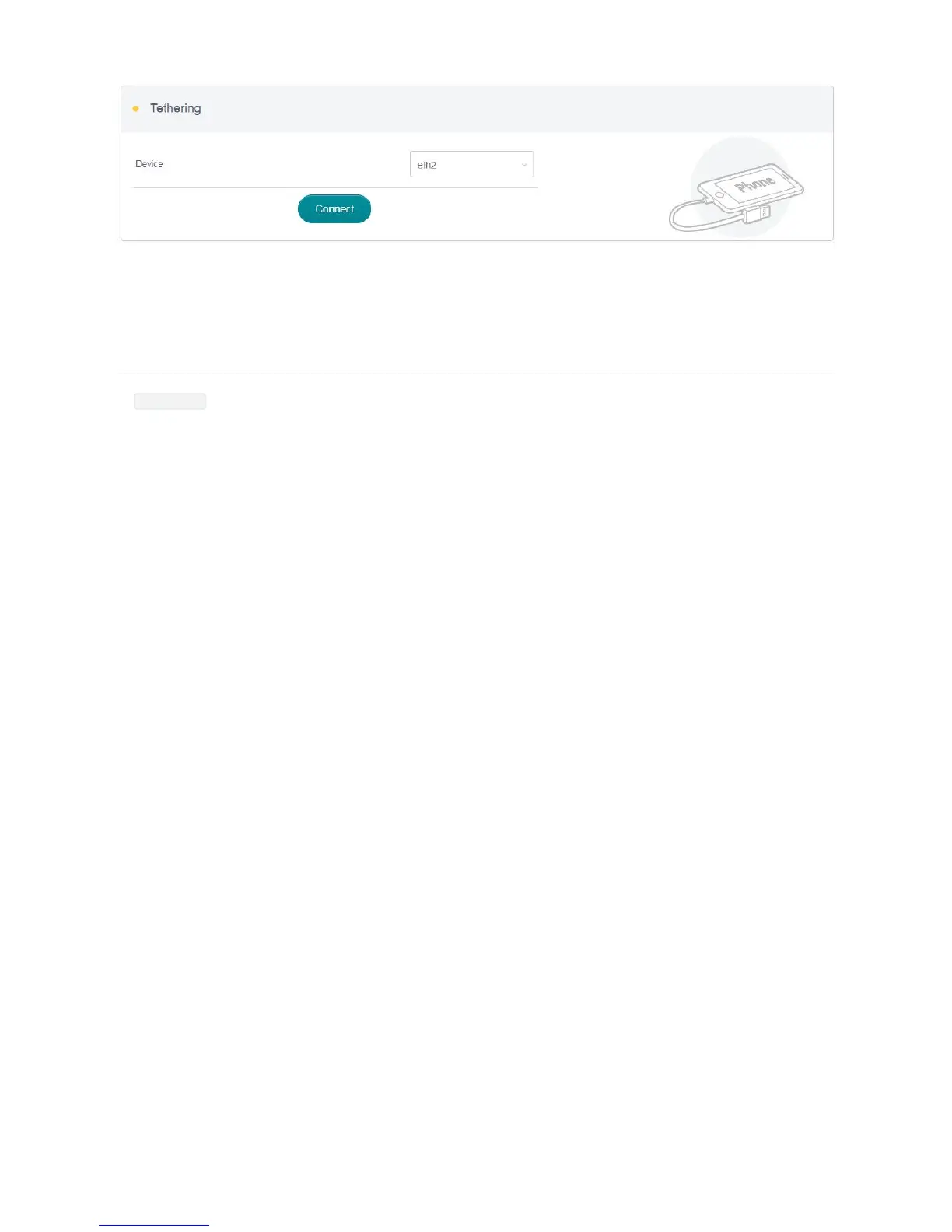WIRELESS
In WIRELESS , you can check the current status and change the settings of the wireless networks created by
the router. The wireless networks can be turned on or off by switching the ON/OFF button.
Wi-Fi Name (SSID): The name of the Wi-Fi. It is not suggested to use unicode characters such as Chinese.
Wi-Fi Key: The password of the Wi-Fi, which must be at least 8 characters long.
Channel: The router will not choose the best channel itself. You need to choose a channel manually. If your
router is used as a Wi-Fi repeater, the channel will be fixed according to the connected wireless network.
Speed: The wireless speed of the router.
TX Power (dBm): It specifies the signal strength. The default value is 20 (Strongest).
