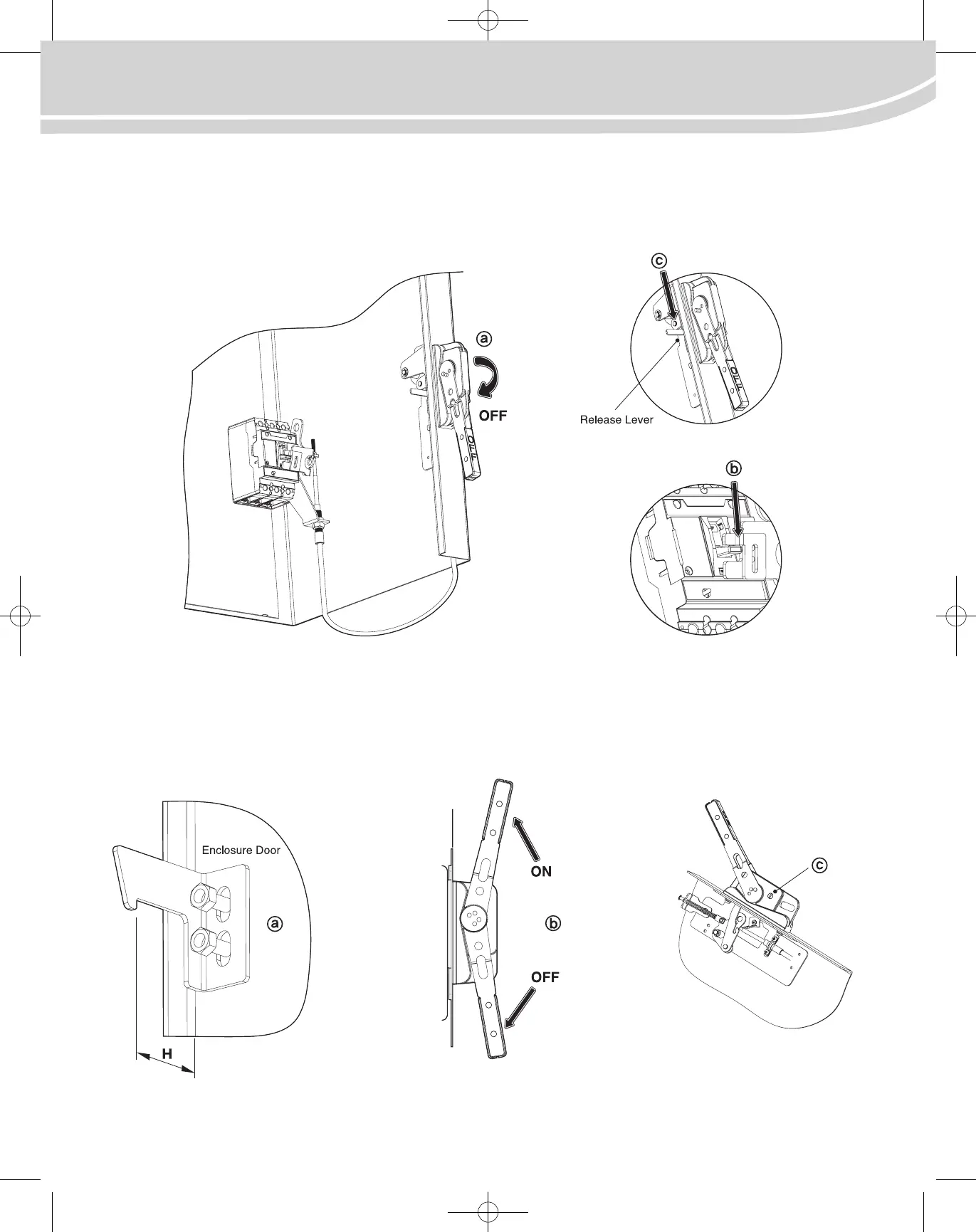- 5 -
Installation Instruction
8. After making MCCB to Trip, verify the Reset status moving the Handle towards OFF as
ⓐ
.
Finally, verify MCCB’s Reset status and move Handle Holder as ⓑ.
Nonetheless, in case of opening Enclosure Door and moving Flange Handle to ON from OFF, it must be moved after unblocking Locking that
can be done pulling the Release Lever of the Handle as ⓒ.
9. How to Connect Enclosure Door and Lock Hook
Open Enclosure Door and attach Plate Hook Lock loosely as ⓐ, push Handle totally to OFF. Doing this, close Door and adjust Locking status. If height "H" is insufficient
for proper locking of the door, adjust the elevation of the Plate Hook Lock from the door with washers and re-check operation.
GCB100
(GCBX1-FHC-N3R4-M/GCBX1-FHC-N4X-M)
