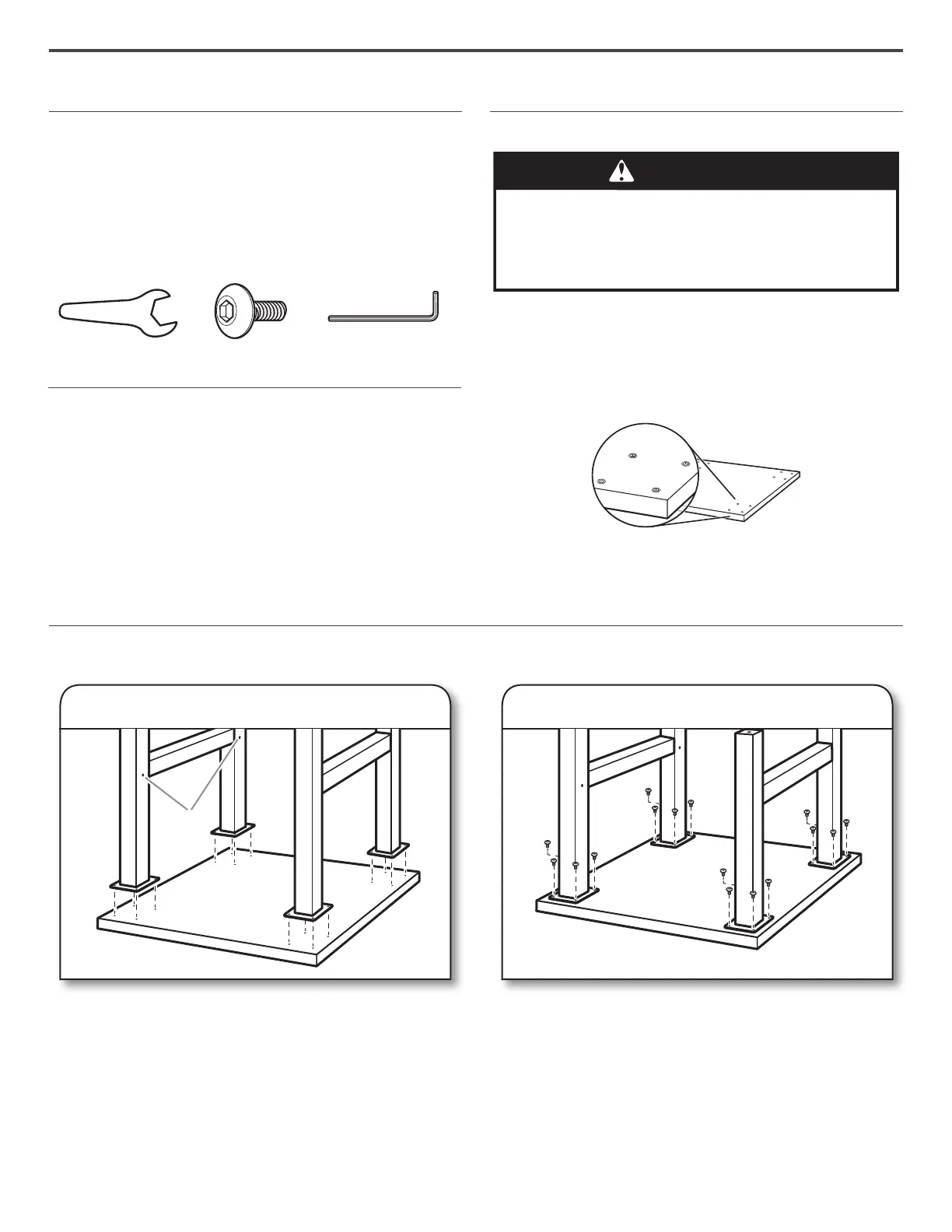3
ASSEMBLY INSTRUCTIONS
Install Legs, Shelf, and Casters
With the rivet nuts (A) on the legs facing inward, place each
pair of legs on the underside of the top and align the holes in
the plate with the threaded nuts in the wooden top.
NOTE: Make sure rivet nuts are facing inward.
Using 16 hex-head bolts (eight bolts per pair workstation
legs), fasten both leg pairs to the wooden top. Do not
completely tighten the bolts.
1. Place legs 2. Attach legs to workstation top
Parts
Gather the required parts before starting installation.
Parts Supplied
■ Wooden top
■ Workstation legs
(2 welded pairs)
■ Casters (4)
■ Open-end wrench for casters
■ Hex-head bolts (20)
■ Hex key wrench
Workstation Use Requirements
■ Intended for use in a garage.
■ Mobile Workstation—Maximum weight limit is 680 lbs
(308 kg), with weight limit 600 lbs (272 kg) on top and
80 lbs (36 kg) on the shelf.
Hex-head bolt
Unpack the Workstation
WARNING
Excessive Weight Hazard
Use two or more people to move and assemble
workbench.
Failure to do so can result in back or other injury.
1. Unpack the legs and hardware from the box. Verify contents.
See the “Parts” section.
NOTE: Leave the wooden top on the cardboard during
assembly.
2. Remove the corners from the wooden top. The threaded nuts
(16 locations) should be visible.
Threaded Nuts
3. Dispose of/recycle all packaging materials.
A
Open-end wrench Hex key wrench
