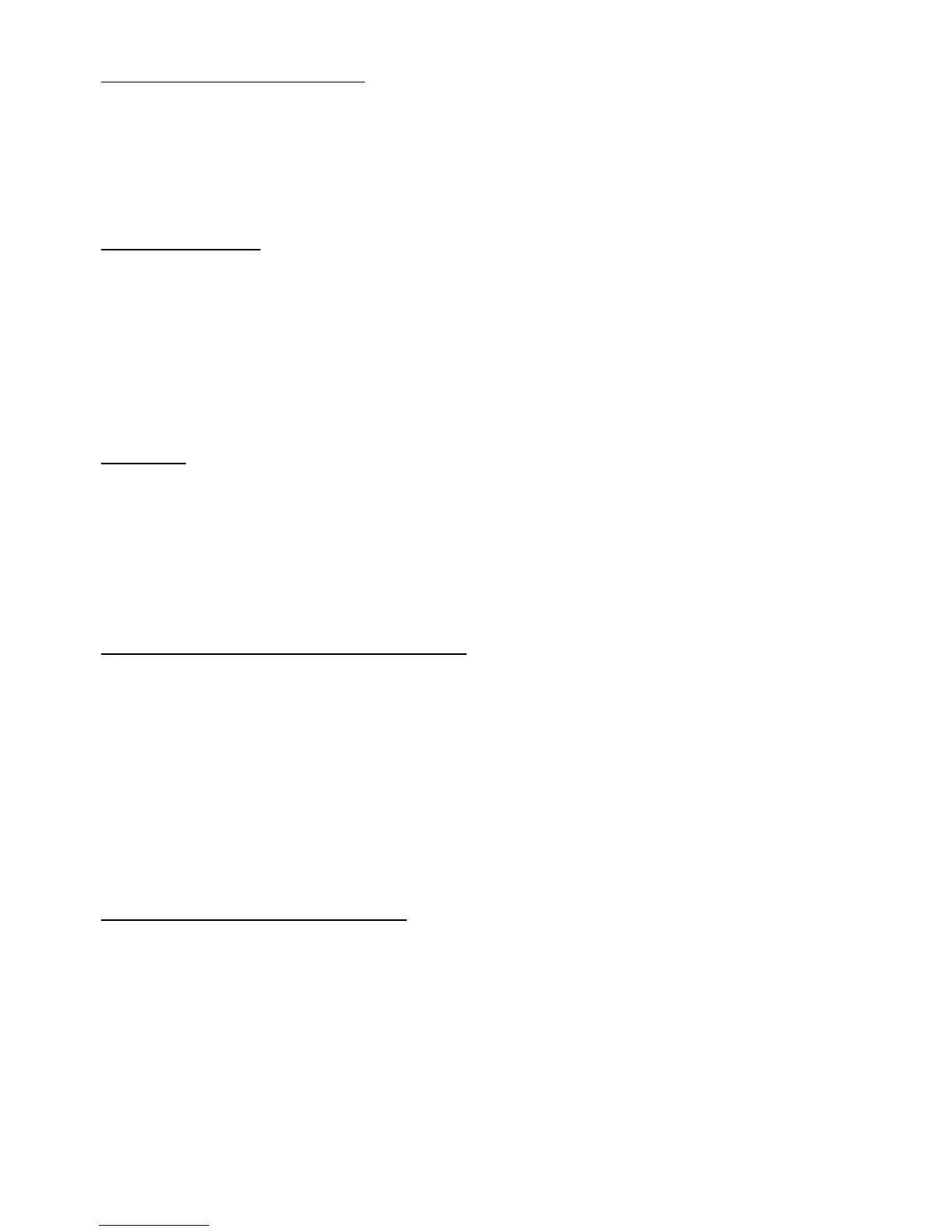Height Adjustment of Footplate
Your footplate will be fitted with one of two types of adjustment styles.
1. Clamp Type–to adjust height simply loosen clamp bolt, move to desired
position, retighten clamp bolt.
2. Incremental Hole Type–to adjust height simply un - do and remove bolt, move
footplate to nearest hole to suit desired height, replace and tighten bolt firmly.
DRIVE CLUTCH
The drive clutch is located in the centre of each driving wheel. It is identified as a large
Black Plastic Knob. See Figure 1. Standard Features Point 3.
To ENGAGE, simply turn Black Plastic Knob (drive clutch) in either direction until you
here a “click”. Turn chair on and SLOWLY move joystick forward until drive clutch
self engages.
To DISENGAGE simply pull out and 1/8
th
turn the Black Plastic Knob (drive clutch).
This will allow the chair to be free wheeled.
BRAKES
Your power chair has electronic brakes and they are activated in the flowing manner.
1. If chair suffers a power failure while driving
2. When joystick of controller is released
3. When chair is turned Off
In addition the power chair is fitted with attendant brakes for use when in free wheel
(drive clutch disengaged).
ADJUSTING THE BACKREST ANGLE
There are 2 options available for backrest angle adjustment
1. Standard on all Series 8 chairs, unless otherwise ordered, is an incrementally
adjustable support strut under the seat. It is advisable to have a Glide
Rehabilitation Products agent make this adjustment.
2. Electrically operated actuator. These are operated in several ways
• Touch pad or button located on controller
• Remote switches located for best access by occupant.
• Changing to actuator on MODE setting and using joystick to adjust.
Please familiarise yourself with this function for trouble free operation.
ADJUSTING THE SEAT ANGLE
There are 2 options available for seat angle adjustment
1. Standard on all Series 8 chairs, unless otherwise ordered, is an incrementally
adjustable support strut under the seat. It is advisable to have a Glide
Rehabilitation Products representative make this adjustment.
2. Electrically operated actuator. This is operated in several ways
• Touch pad or button located on controller
• Remote switches located for best access by occupant
• Changing to actuator on MODE setting and using joystick to adjust.
Please familiarise yourself with this function for trouble free operation