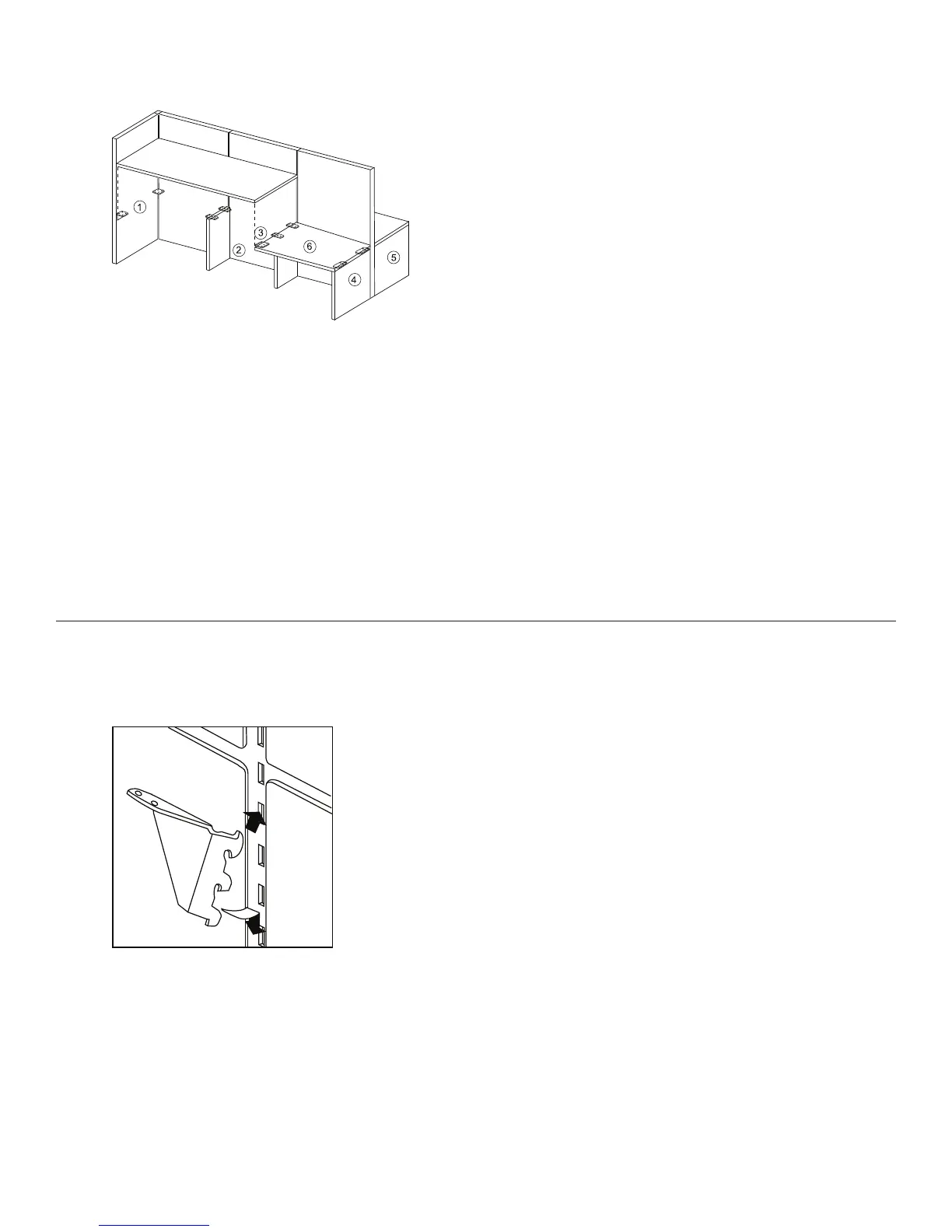Worksurface Installation
1. Corner Brackets – typically used to support worksurfaces at the corners. They are “handed” metal brackets. Brackets are shipped in
pairs.
2. Mid-Support Gable – used to attach two adjacent worksurfaces to a run of panels and provides solid support along a run of panels.
Should be used anywhere a worksurface spans two panels. Available in 10” depth for 18” & 24” deep worksurfaces and 16” depth for 30”
deep worksurfaces.
3. Flat Bracket – Some configurations require a Flat Bracket to add support or to level two adjacent worksurfaces.
4. End Gable – used at the end of a run of worksurfaces to support the worksurface and provide stability to panels. Available in 24” and 30”
depths.
5. Worksurface Supporting Pedestal – can be used in lieu of Corner Brackets or End Gables to support a worksurface and provide a
finished look to the end of a run of worksurfaces. Available in 24” and 30” depths.
6. Worksurfaces – are furnished with metal inserts for “metal-to-metal” connection.
Corner Brackets
A Corner Bracket attaches any corner of a worksurface to a panel.
1. Identify left or right bracket for correct positioning (right shown).
2. Insert the upper corner of the bracket into the panel slot and pull upward.
3. Pivot downward to latch in the remaining hooks of the bracket.
4. Set the bracket securely in the panel slots with a rubber mallet.