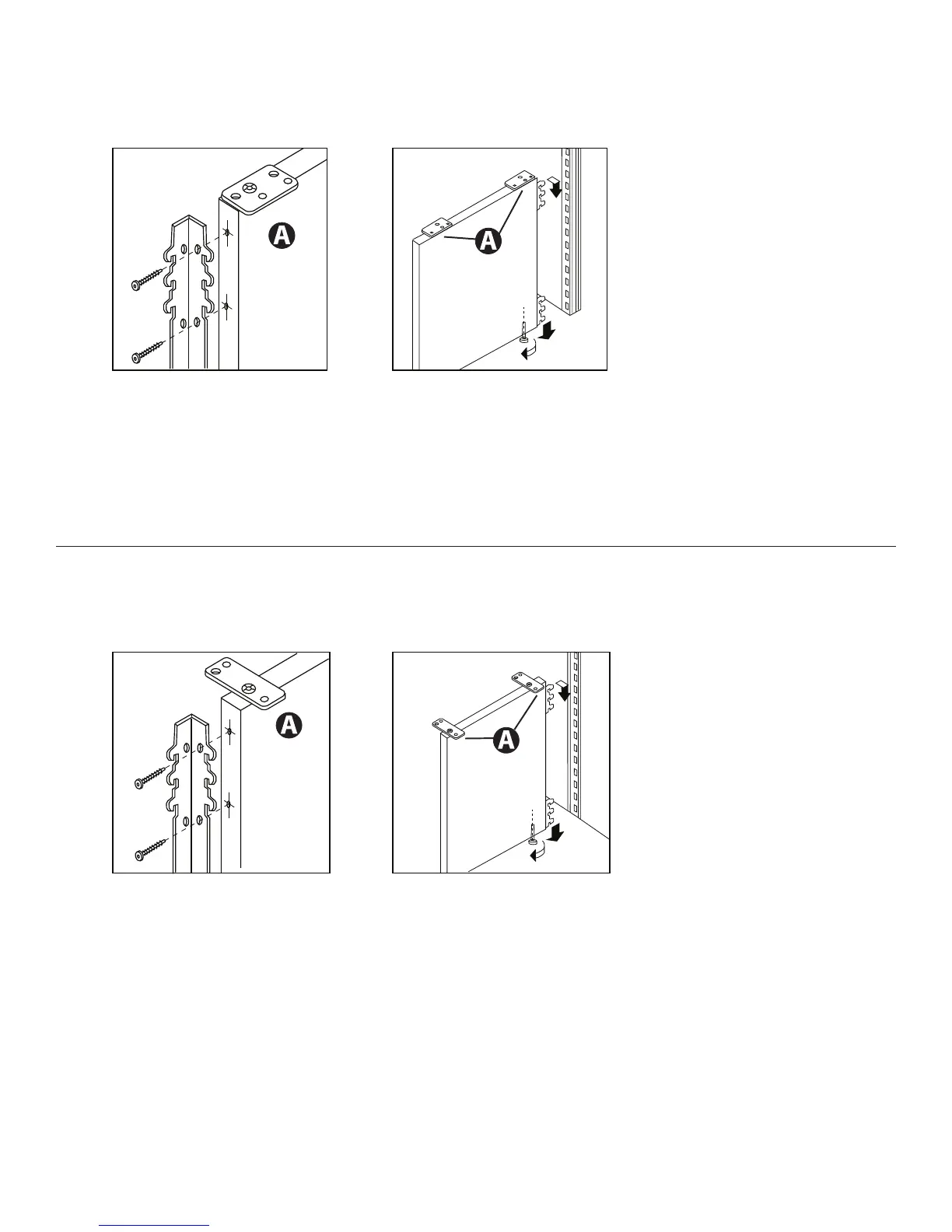End Gable
An End Gable attaches a worksurface to a panel and provides solid support at the end of a run of worksurfaces. Identify the correct setting of the
Worksurface Mounting Brackets left or right, and install the Panel Mounting Brackets accordingly.
1. Align the holes of the two Panel Mounting Brackets with the pilot holes of the End Gable.
2. Drive the supplied screws into the End Gable.
3. Hook the Panel Mounting Brackets into the slots of the panel
4. Adjust the leveling glides to ensure that the brackets are fully engaged into the panel slots.
5. Attach the Worksurface Mounting Brackets (A) to underside of worksurface using bolts and screws supplied.
Mid-Support Gable
A Mid-Support Gable attaches two adjoining worksurfaces to a panel and provides solid support along the run of worksurfaces.
NOTE:
• Should be used anywhere a worksurface spans two panels.
• Must always be used to provide additional rigidity to panels (other than at a corner) where shelves or overhead storage units are specified.
Install the Worksurface Mounting Brackets (A) at right angles to the Mid-Support Gable, and install the panel mounting brackets accordingly.
1. While ensuring that the bracket hooks are pointing downward, align the holes of the two Panel Mounting Brackets with the pilot holes of
the Mid-Support Gable.
2. Drive the supplied screws into the Mid-Support Gable.
3. Hook the Panel Mounting Brackets into the slots of the panel and tap with a rubber mallet.
4. Adjust the leveling glides to ensure that the brackets are fully engaged into the panel slots.
5. Attach the Worksurface Mounting Brackets (A) to underside of worksurface using bolts and screws supplied.