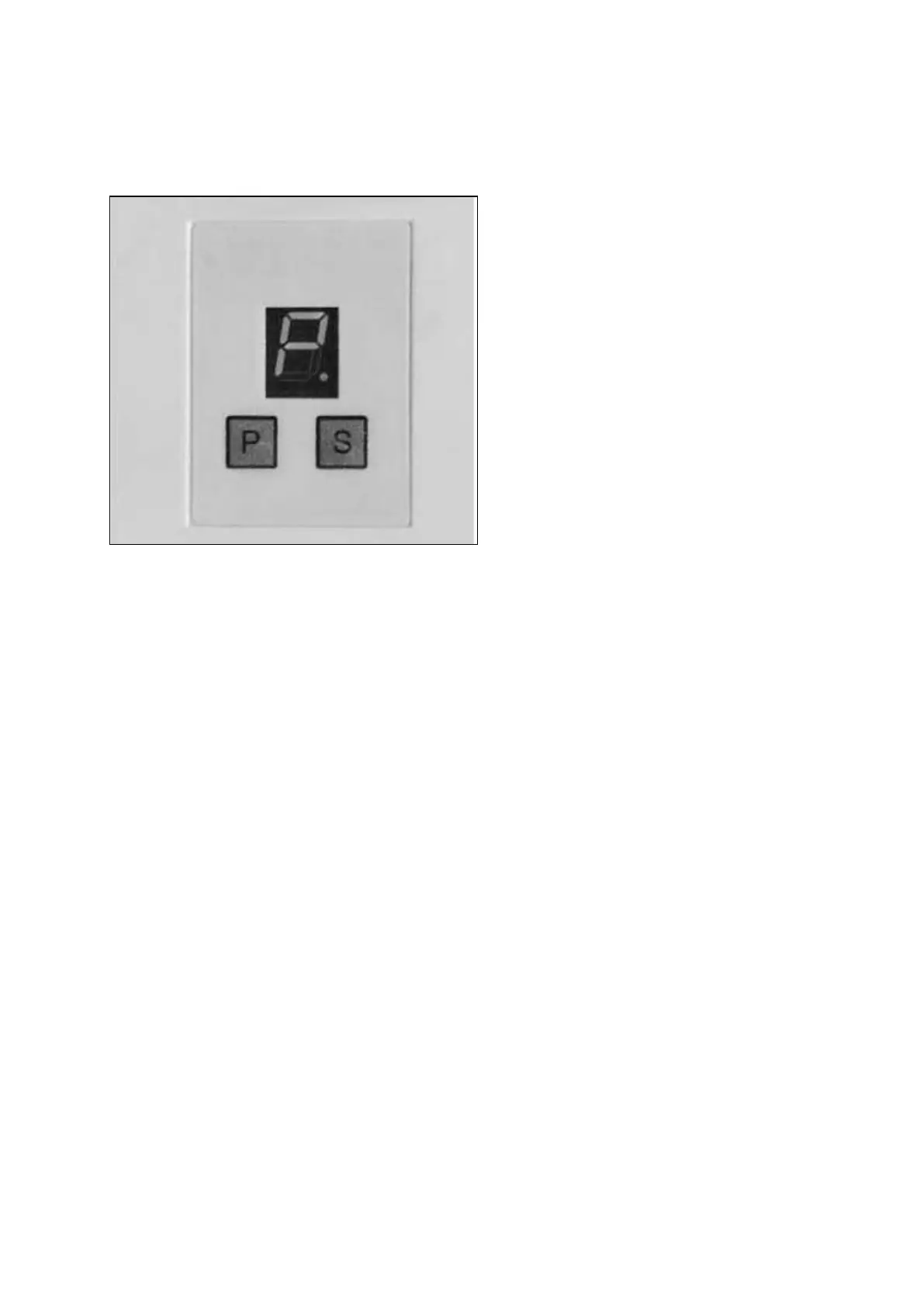110824
4. Parameter setting
Normal mode P: if the dot is shown in the display this means lockstitch rotation direction, no
dot means chainstitch rotation direction.
On the SV 550 there are 2 parameter levels:
1. operator level P
2. technician level F
4.1 Operator level P:
In normal mode (P.) press the P button to select a parameter
V = max. speed setting by operator (9 = highest speed, 1 = lowest speed)
Y = needle positioning UP or DOWN (0 = DOWN, 1 = UP)
B = rotation direction (0 = lockstitch, 1 = chainstitch)
When the correct parameter is selected, press the S button to read the current value of the
parameter. Press the S button again to change the value of the selected parameter. When the
selected parameter is set to the correct value, press the P button to confirm the value. Display
will now
show “O” and then “K” (OK).
From the library of Superior Sewing Machine & Supply LLC - www.supsew.com
