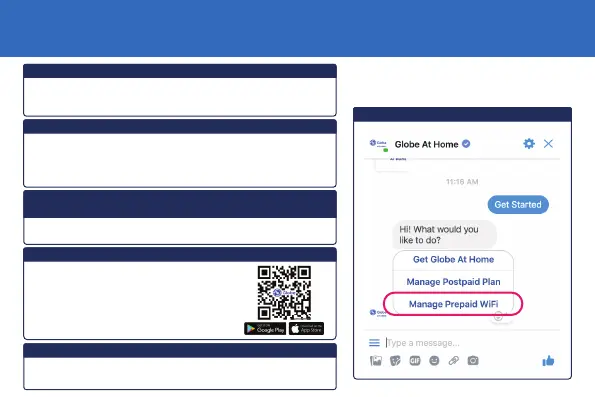The modem did not turn on. What should I do?
• Check if power adapter is properly connected to a 220V outlet.
• The indicator should turn blue within 1-2 minutes.
Signal strength indicators are o. What should I do?
• Restart the modem by long pressing button for 5 seconds.
• If indicators are still o, you may visit the nearest globe store
(within warranty) or the nearest acccredited service center
(beyond warranty period).
I already plugged my modem, but I still can’t connect to the
internet
• Ensure that power adapter is connected.
• Check if you have enough data.
What do I use the BB app for?
You can use the BB app to do the following
just using your phone.
• Track your usage
• Load a promo
• Basic troubleshooting
Scan the QR code todownload the app.
Search Globe At home via FB Messenger
Basic troubleshooting
Need more help?
When the router is turned on, press the reset button for 3 seconds
using a pointed object until the power indicator starts to blink.
How do I restore factory settings?
