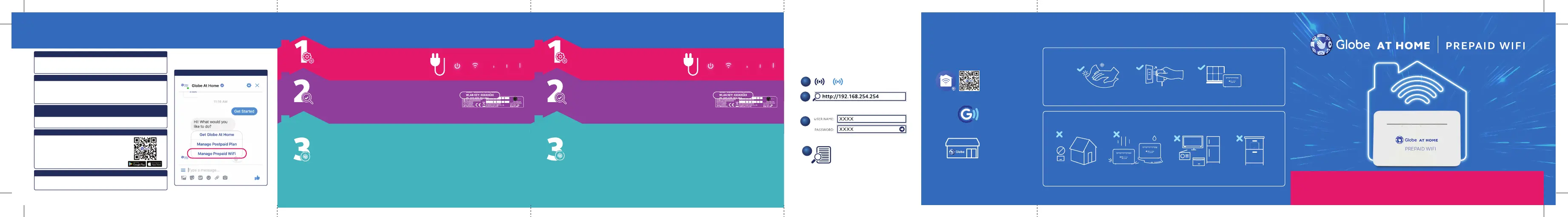The modem did not turn on. What should I do?
• Check if power adapter is properly connected to a 220V outlet.
• The indicator should turn blue within 1-2 minutes.
Signal strength indicators are o. What should I do?
• Restart the modem by long pressing button for 5 seconds.
• If indicators are still o, you may visit the nearest globe store
(within warranty) or the nearest acccredited service center
(beyond warranty period).
I already plugged my modem, but I still can’t connect to the
internet
• Ensure that power adapter is connected.
• Check if you have enough data.
What do I use the BB app for?
You can use the BB app to do the following
just using your phone.
• Track your usage
• Load a promo
• Basic troubleshooting
Scan the QR code todownload the app.
Search Globe At home via FB Messenger
Basic troubleshooting
Need more help?
When the router is turned on, press the reset button for 3 seconds
using a pointed object until the power indicator starts to blink.
How do I restore factory settings?
Device Tips & Reminders
Do’s
Clean the modem
regularly.
Turn o & disconnect
when not in use.
Don’ts
Don’t use outside.
Don’t place near a TV,
radio, or refrigerator.
Don’t place
inside a cabinet.
Don’t drop or let the
modem get wet.
Put near the window
to optimize signal
Load a promo
to SURF more
*Regular browsing rates apply for internet surfing
sessions that are not on any promo.
Via
Globe At Home
App
Via GCash
Via Authorized
Globe Retailer
Customize and protect your account by
changing your username & password.
Please see FAQs at https://www.globe.com.ph/
broadband/prepaid-wifi.html#faqs, for a step by step
guide on how to customize and protect your modem.
3
Enter username and password
Personalize your
Internet connection
Set network connections
parameters step by step
4
Visit http://globebroadband.net
2
to
Connect to the
Prepaid WiFi network
1
Quick setup guide
(Tagalog)
PLUG
CONNECT
ACTIVATE
I-plug ang modem at antaying mag-on
ang mga ilaw.
Buksan ang WiFi settings, piliin ang iyong WiFi network
at gamitin ang WLAN Key bilang iyong password.
I-activate ang iyong modem and get free 10GB gamit ang Globe At Home App
• i-download ang Globe At Home App, buksan ang app, click get started at i-enter
ang iyong prepaid WiFi number.
• Piliin ang iyong modem type, click activate at magantay ng ilang sandali.
Congratulations! Activated na ang modem mo at may 10GB free data pa.
Quick setup guide
(English)
ACTIVATE
Activate modem and get free 10GB using the Globe At Home App
• Download Globe At Home App, open app, click get started and enter prepaid WiFi
number.
• Select modem type, click activate and wait a few seconds.
Congratulations! Your modem is now activated and has 10GB of free data.
Plug in the modem and wait for the
lights to turn on.
PLUG
Open your WiFi settings, select your WiFi network,
and use your WLAN KEY as your password.
CONNECT
QUICK USER GUIDE
