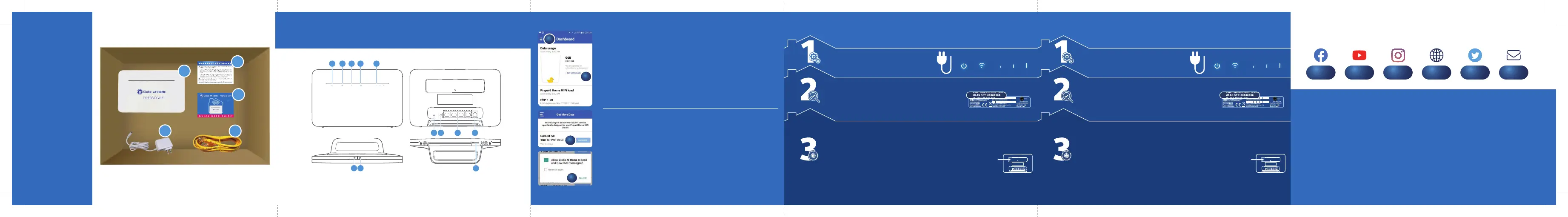Get more data
130GB for 30 Days
HomeSURF1499
•
100GB for 30 Days
HomeSURF999
•
55GB for 15 Days
HomeSURF599
•
22GB for 7 Days
HomeSURF199
•
800
POST
4000
MINUTES
800
POST
1000
WEBPAGES
800
POST
2000
EMAILS
What can you do with 10GB?
Activate your FREE 10GB
(Tagalog)
ACTIVATE
I-activate ang iyong modem and get your free 10GB gamit ang Facebook Messenger
a. Buksan ang iyong Facebook Messenger at i-search ang Globe At Home
b. Kung first time mo kaming ka-chat, click "Get Started"
tapos "Prepaid WiFi".
c. Click "Activate 10GB", select your modem type at
i-enter ang iyong Prepaid WiFi number
Congratulations! Activated na ang modem mo at may 10GB free data pa.
PLUG
CONNECT
I-plug ang modem at antaying mag-on
ang mga asul na ilaw.
Buksan ang WiFi settings, piliin ang iyong WiFi network
at gamitin ang WLAN Key bilang iyong password.
PREPAID
WIFI NUMBER
Activate your FREE 10GB
(English)
ACTIVATE
Activate your modem and get your free 10GB using Facebook Messenger
a. Go to Facebook Messenger and search for Globe At Home
b. Click "Get Started" then "Prepaid WiFi".
c. Click "Activate 10GB", select modem type and
enter Prepaid WiFi number
Congratulations! Your modem is now activated and has 10GB of free data.
PREPAID
WIFI NUMBER
Plug in the modem and wait for the
blue lights to turn on.
PLUG
Open your WiFi settings, select your WiFi network,
and use your WLAN KEY as your password.
CONNECT
How to load using the Globe At Home App
1. On the Globe At Home App's main page, click "Go to Dashboard"
2. Click on "+Get More Data" then select the promo you want by
clicking "Subscribe"
3. Select your payment method, click "Proceed" and reply "Yes" to the
verification message you will received.
Congratulations! You just loaded more data!
How to load gamit ang Globe At Home App
1. Sa main page ng Globe At Home App, click "Go to Dashboard"
2. Click on "+Get More Data" at pilin ang promo na gusto mo by
clicking "Subscribe"
3. Pumili ng payment method, click "Proceed" and reply "Yes" sa
verification message na matatanggap mo.
Congratulations! Mayroon ka nang dagdag na data!
2
2
3
1
1. Power Indicator 2.
Network status indicator
3. WiFi Indicator 4. Network Port Indicator
5.
Signal strength indicator
6.
Power button
7.
Hi/WPS button
8.
SIM card slot
9.
Reset button 10. Power input 11.Network port 12.Landline phone port
Get to know your Prepaid WiFi Modem
Modem Layout
1 432 5
9 10 11 12
6 7
8
Enjoy your
Globe At
Home
Prepaid WiFi
now! This
guide is to
help you set
up your
Prepaid WiFi
so you can
use it right
away.
What’s in the Box?
1. Modem with installed SIM
2. Modem Power Supply
3. LAN Cable (Yellow cord)
4. User Guide
5. Warranty Certificate
2
3
5
4
1