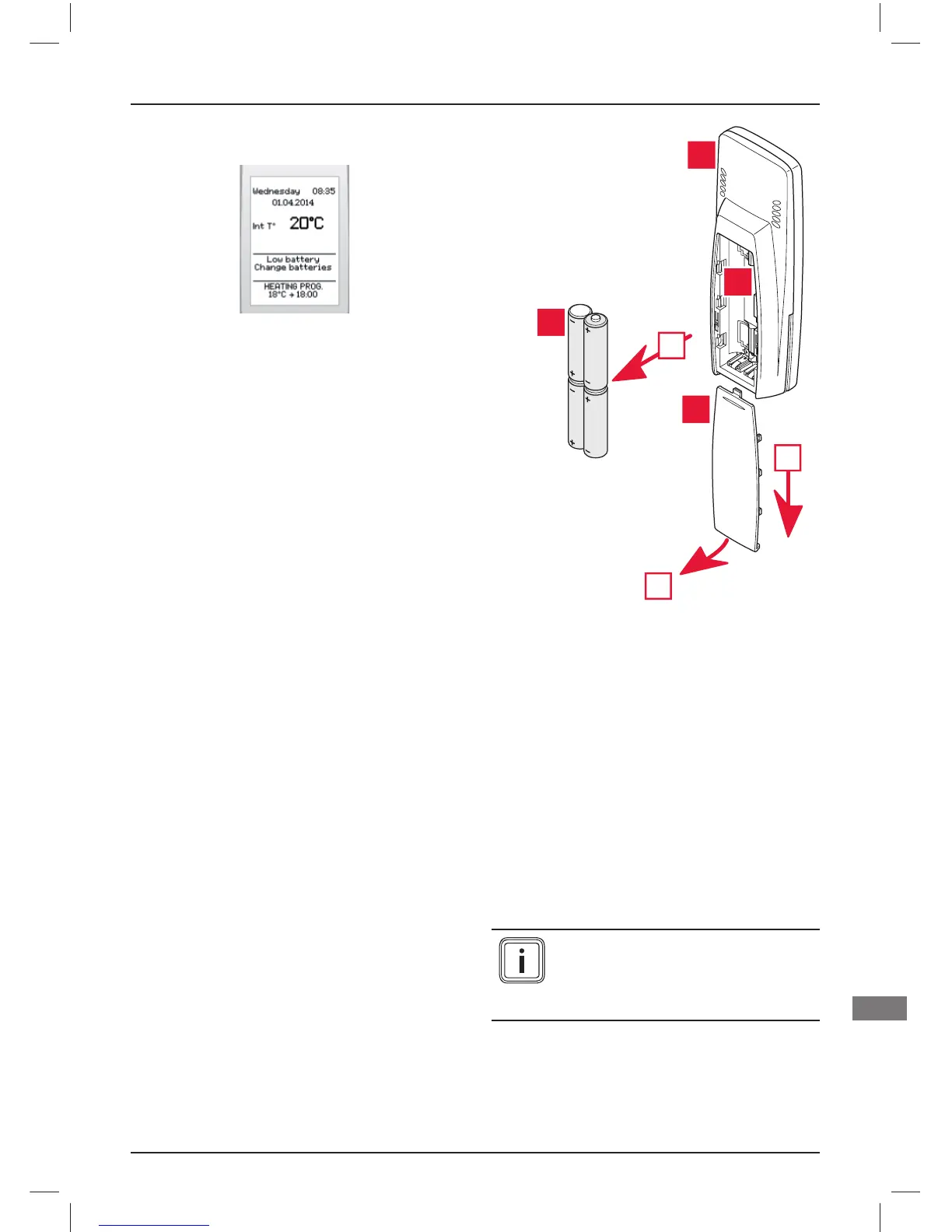0020094583_02 - 06/11 - Glow-worm
- 7 -
6 Replacing the batteries
When the message "low battery - change
the batteries" appears on the main screen,
the remaining life of the batteries is about
one month.
Note :
- If the batteries are not changed in time,
the boiler functions without the room
thermostat.
- Programme settings will not be lost.
- Clean the battery compartment before
inserting new batteries.
- Do not mix new and used batteries or
batteries of diff erent types.
- Do not use rechargeable batteries.
- Never expose the batteries to excessive
heat or a naked fl ame, never try to take
them apart, and make sure that they are
never short-circuited.
- If electrolyte leaks and comes into
contact with skin or clothing, rinse them
immediately with water.
4
3
2
1
C
A
B
Legend
1 Battery cover
2 Batteries
3 Battery compartment
4 Room thermostat
• Remove the battery cover (1) for the
room thermostat (4) respecting the order
of operations from (A) to (C).
• Remove the batteries (2).
• Replace the batteries with new batteries
of type "AA LR6", respecting their
polarity (direction "+" and "-").
The batteries must not be
placed in household waste, but
disposed of in accordance with
the regulations in force.
ANY ASSISTANCE ?
EN
