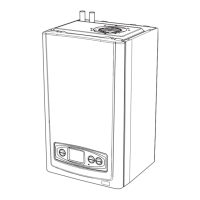0020127403 - 01/11 - Glow-worm
HOW TO USE YOUR APPLIANCE
- 13 -
If you intend to leave
your property empty for a
prolonged period, refer to
the Appliance Safety Devices
section.
OFF
STEP 1
STEP 2
Press the "+ or -" once
the current temperature
will be displayed "flashing".
Press "+ or -" to
increase or decrease the temperature.
The temperature setting will
automatically save after 5 seconds.
8.3 User Controls
Central Heating
Thetemperatureisfactorypresettothe
minimum38°C,butcanbeadjustedto
amaximumof82°Casrequired,referto
steps1and2.

