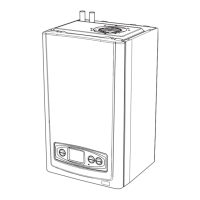www.glow-worm.co.uk
12
To set the clock, refer to diagram 5.
Setting the 24 hour Clock
Diagram 5
13177
STEP 1
STEP 2
MODE
PROG
MODE
PROG
STEP 3
Press and hold "PROG" 5 secs.
the "hours" symbol will flash.
Press
"PROG"
to confirm.
The process will automatically scroll to minutes,
then days (if the installer sets the 7 day function).
Set as previously described for hours.
Press the "+" or the "-"
to set the hour.

