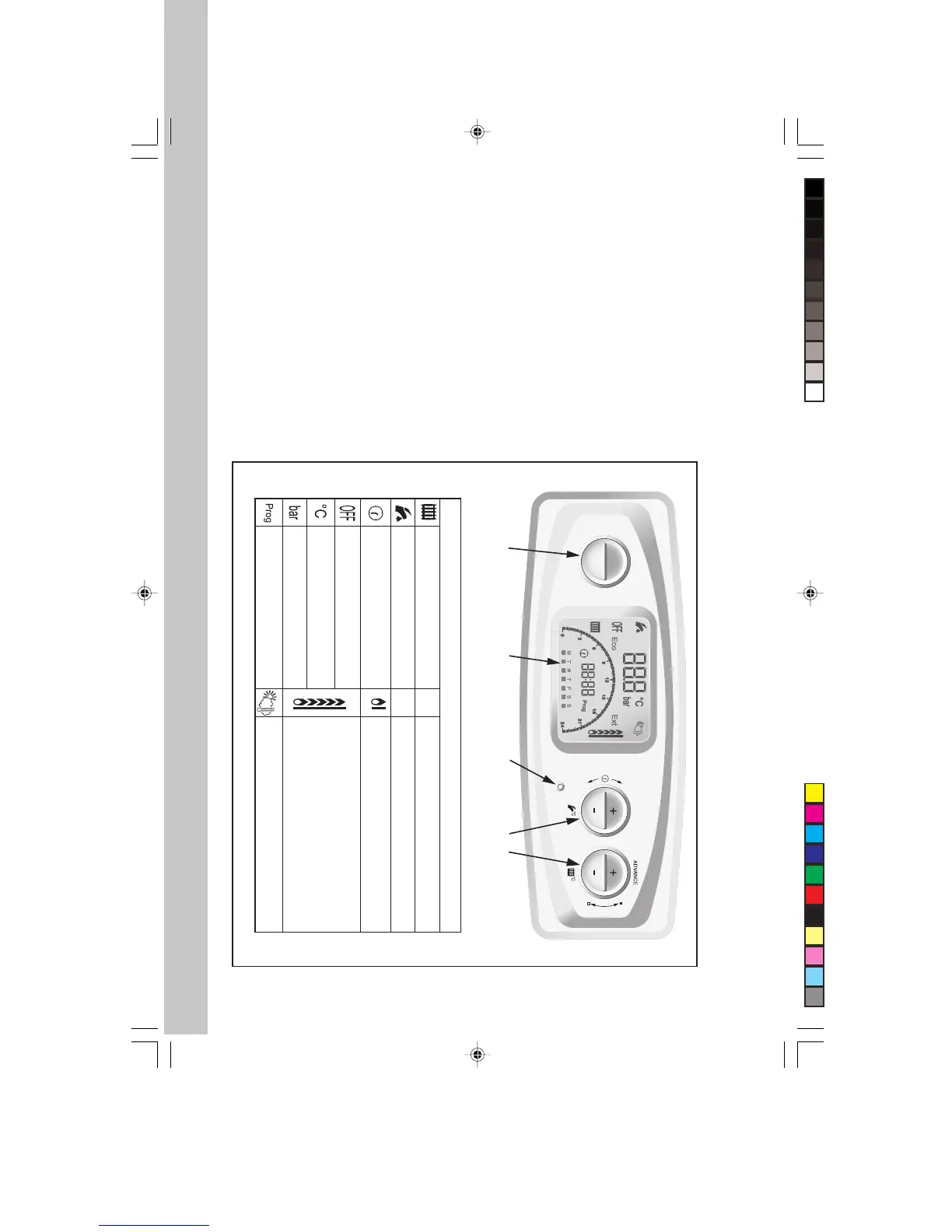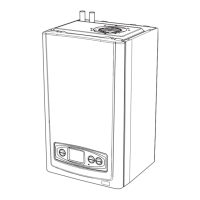www.glow-worm.co.uk
9
User Control Panel
General Description
The User Control panel consists
of three toggle buttons, a reset
button and display, which will
indicate with symbols the status of
the boiler, refer to diagram 2.
Diagram 2
13176
Control Panel
MODE
PROG
SYMBOLS DISPLAYED ON THE LCD AND DESCRIPTIONS
Will be displayed when domestic hot
water temperature is less than 50
o
C
System Pressure
Max burner display
Glow-worm control (Optional)
Outdoor sensor (Optional)
Min burner display
Temperature
Appliance OFF
Central Heating
Timed Mode
Programmer
Adjustment Mode
Domestic Hot Water Function
Central Heating Function
Ext
Eco
LCD
DISPLAY
RESET
BUTTON
DHW CH
TEMPERATURE
ADJUSTMENT
TOGGLE BUTTON
MODE and PROG
