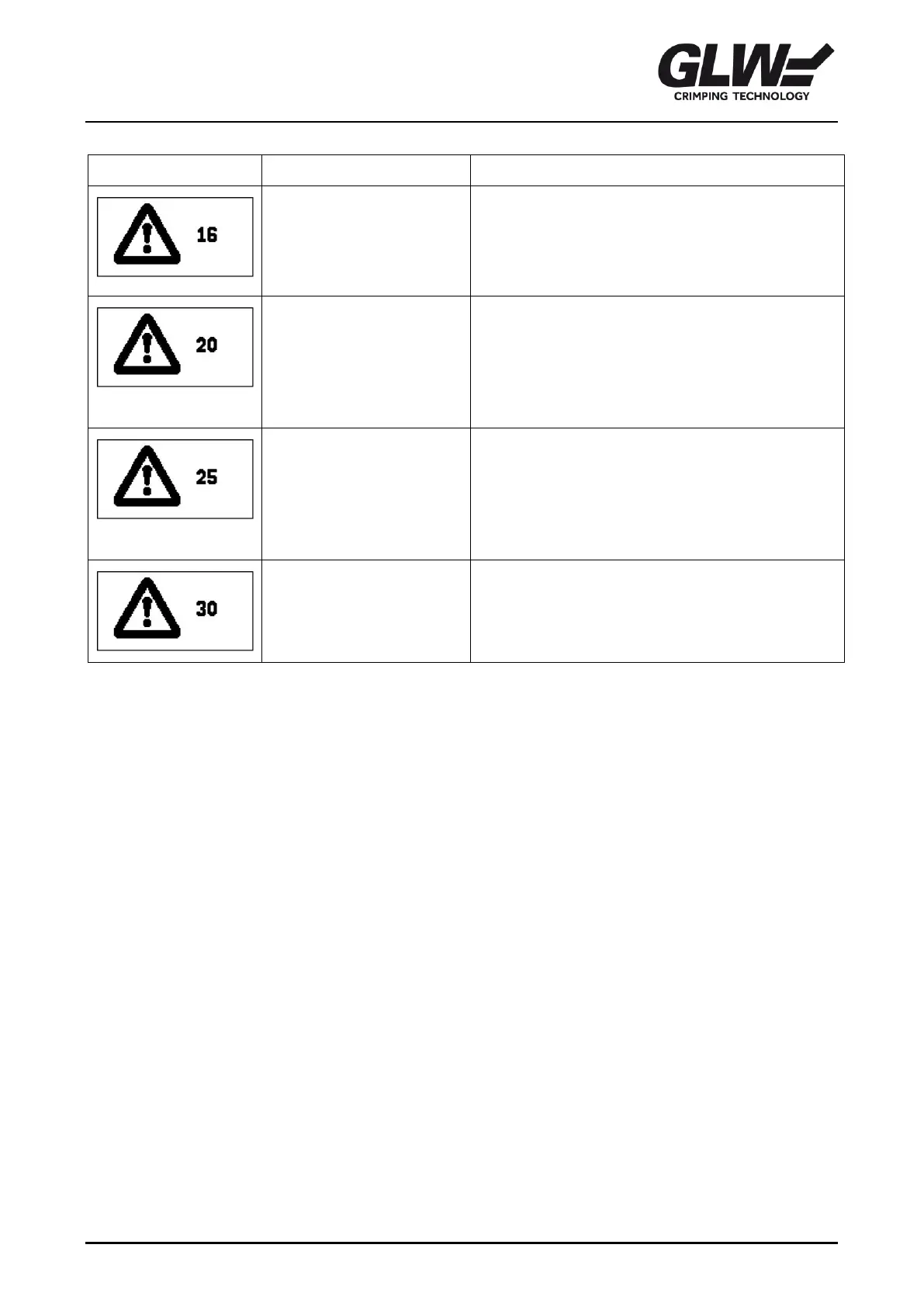MALFUNCTION
08/2012 18
Sensor for rear turning
point is not actuated
although the stripper
should be in start
position.
1. Switch off the stripper and, once the
display has gone blank, switch the stripper
on again.
Max. time for stripping is
exceeded.
1. Check the settings on the display.
2. Switch off the stripper and, once the
display has gone blank, switch the stripper
on again.
Max. motor current is
exceeded.
1. Check the settings on the display.
2. Switch off the stripper and, once the
display has gone blank, switch the stripper
on again.
Waste tray was removed
during the operating
cycle.
1. Switch off the stripper and, once the
display has gone blank, switch the stripper
on again.