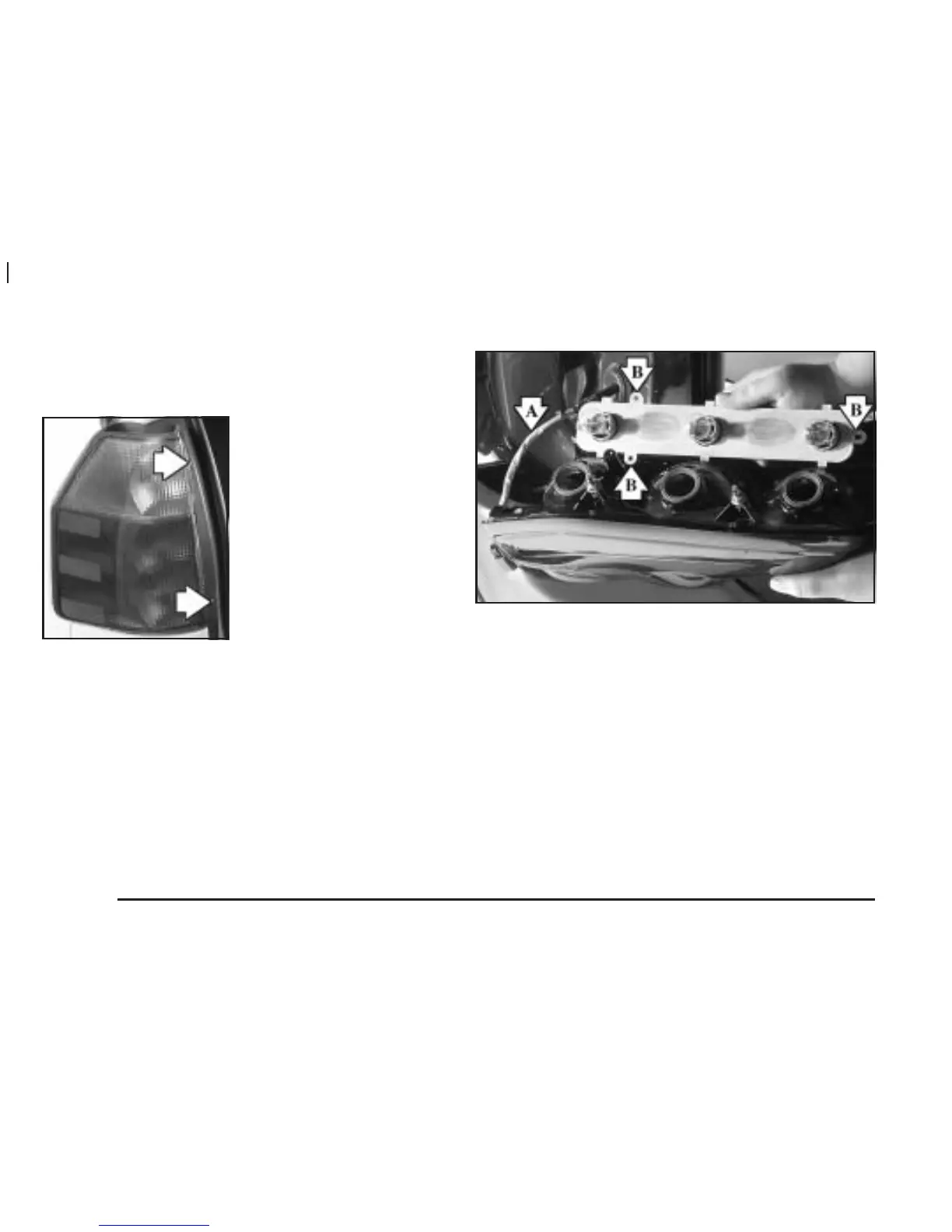Taillamps and Turn Signal Lamps
1. Open the liftgate.
2. Remove the
two screws
from the lamp
assembly.
3. Pull the assembly away from the vehicle.
4. Unclip the wiring harness (A) and remove the three
socket retaining screws (B).
5. Remove the socket by releasing the retaining tabs.
6. Holding the socket, pull the bulb to release it
from the socket.
7. Push the new bulb into the socket until it clicks.
8. Reinstall the socket and screws.
9. Reconnect the wiring harness.
10. Reinstall the lamp assembly and tighten the screws.
11. Close the liftgate.
5-52