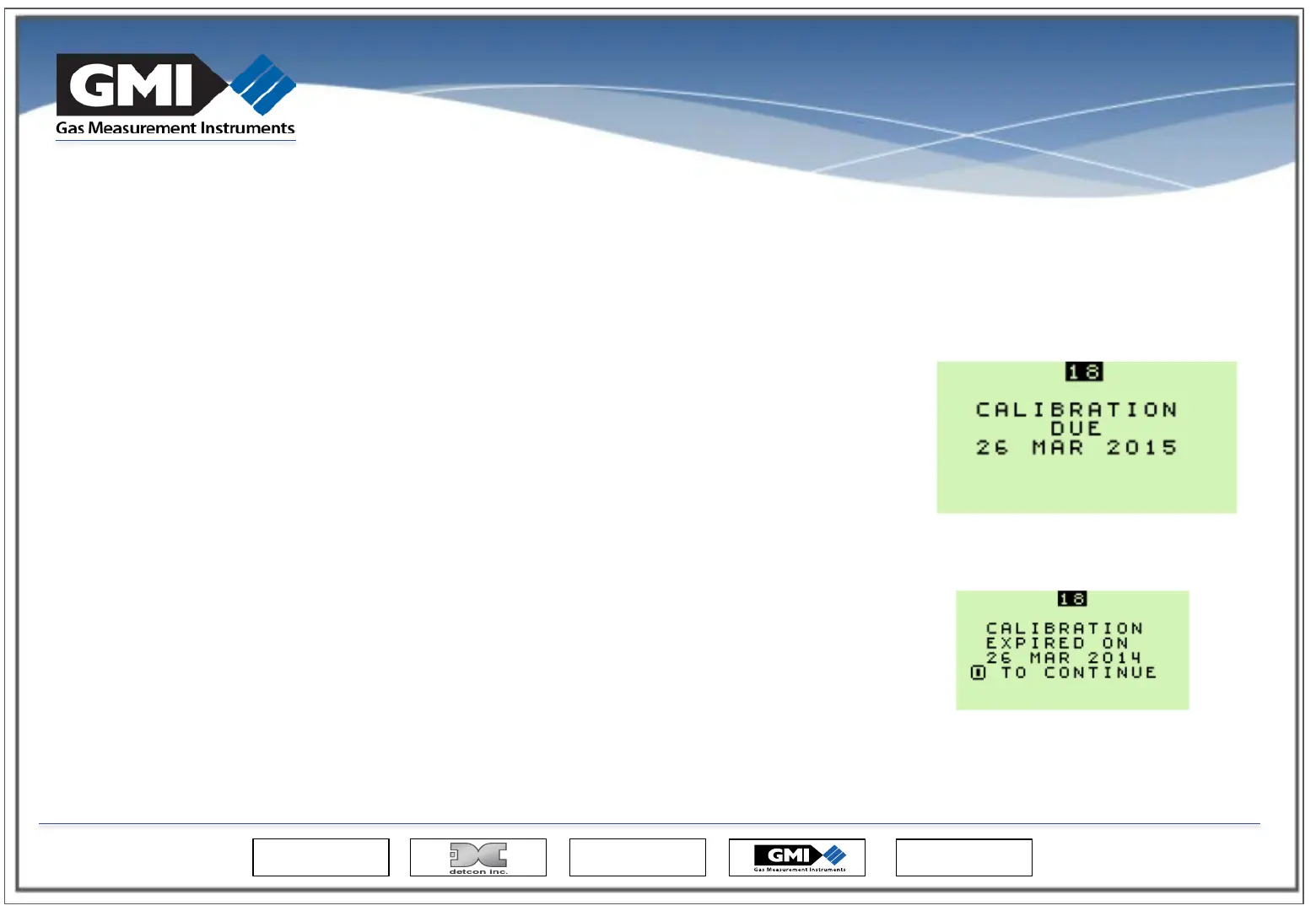Detection, Protection, Innovation
• Warm-up Information
– Calibration Due Date
• The calibration due date is shown on the display
• If the calibration due date has expired, the audible and visual alarm
activates
• Press right Button once to acknowledge overdue calibration due date,
cancel alarms and continue with warm-up
