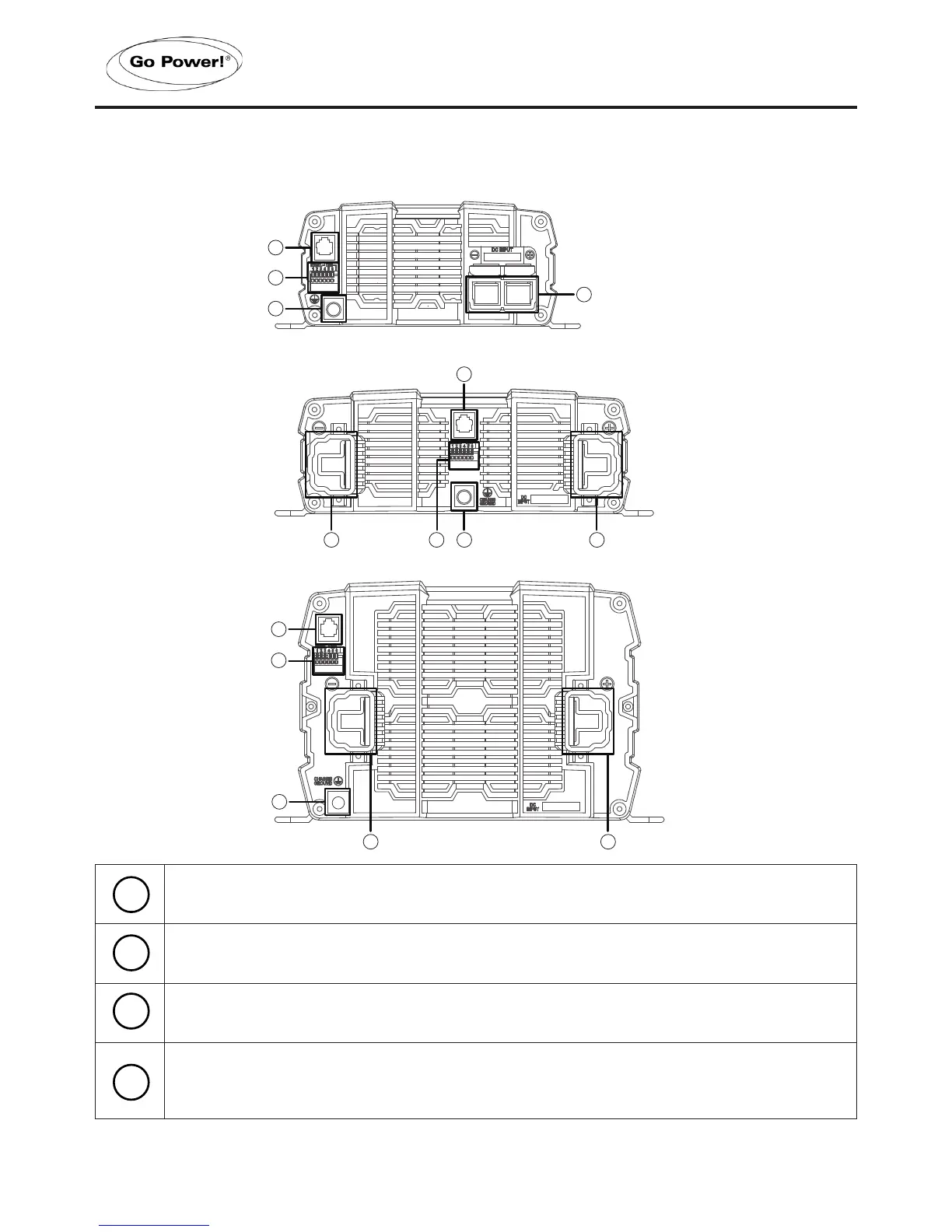gpelectric.com | [page 13]
GENERAL INFORMATION
Remote port - Use this port to connect the optional remote control unit to the Inverter.
Remote control green terminal - This terminal may be connected to a form C relay for
“FAULT” indication. When “FAULT” occurs, the relay switches.
Chassis Ground - Use this connection to ground the exposed chassis of the inverter to
the chasis ground.
DC Input Connector - Use these connection points to secure the battery bank negative
and positive cables to the Inverter. Always ensure the DC terminal covers are used to
protect the terminals.
4
3
2
1
1
1
2 3
2
3
4
4
4 4
4
1
2
3