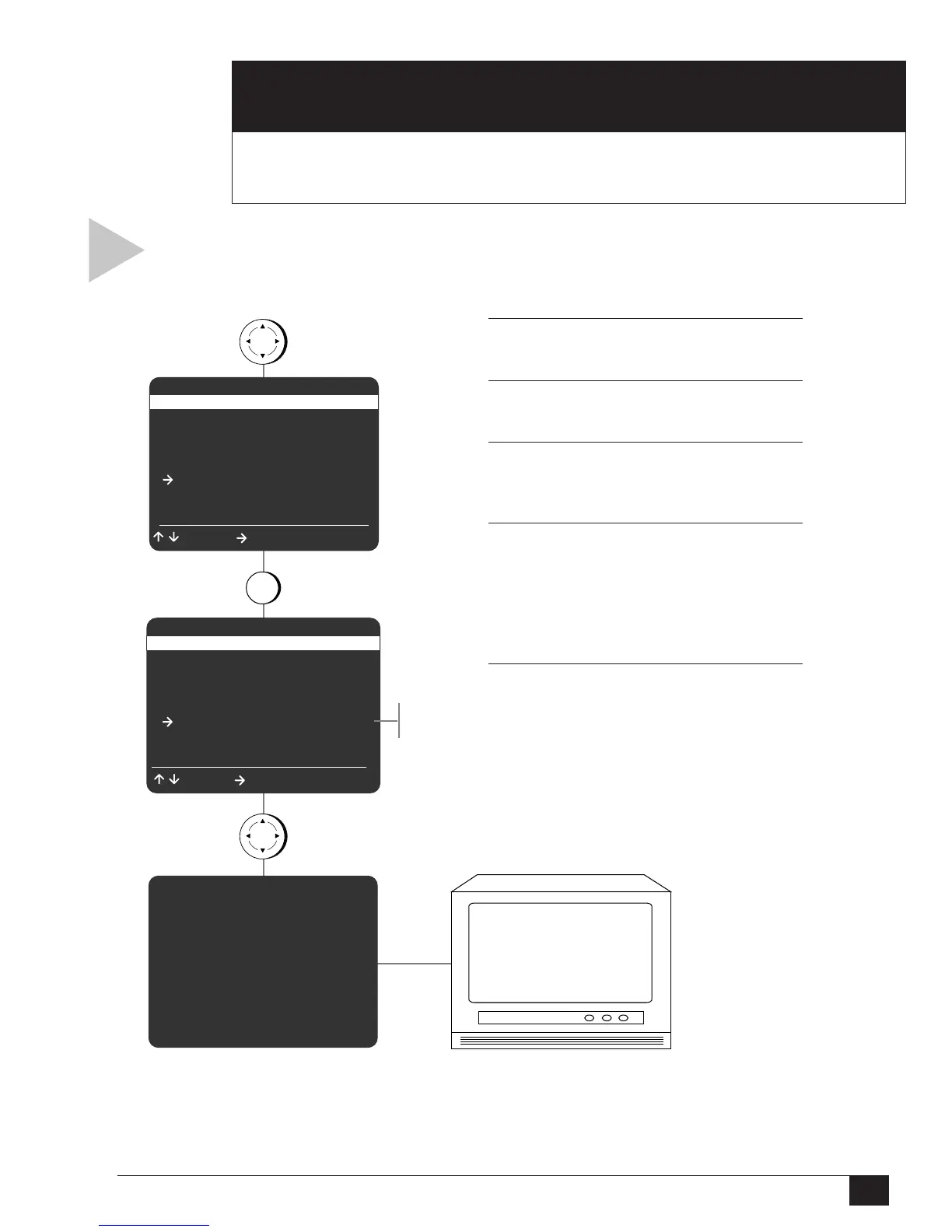31
Appendix A - Advanced Connections
A
ADVANCED CONNECTIONS
This Chapter will show you how to connect additional components,
such as a cable box, stereo, or satellite receiver, to your Dual-Deck VCR.
RF OUTPUT CHANNEL
Follow these steps to change the RF Output Channel from
3 (the default) to 4 in the menu system. This feature takes
the place of the standard Ch3-4 rear panel switch.
You have changed
the RF Output Channel
to Channel 4
Please tune your TV
to Channel 4
press
press
1 Copy Settings
2 Playback Settings
3 Record/Edit Settings
4 Channel Settings
5 VCR Settings
6 Timer Recording
7 Language/Langue
/ = Move = Sel MENU = Quit
MAIN MENU
MENU
press
MENU
5
VCR SETTINGS
1 Child Lock Off
2 Remote Eject On
3 Panel Display Auto
4 Screen Display Auto
5 RF Output Channel Ch3
6 Clock Settings
7 Advanced Settings
/ = Move = Sel MENU = Quit
to Exit Menu system
Set TV to channel 3 or 4.
Ch3
Ch4
CH3/4
1 OPEN “MAIN MENU”
Press MENU.
2 SELECT “VCR SETTINGS”
Press 5.
3 SET “RF OUTPUT CHANNEL”
Press 5 to set the RF Output Channel to 3 or
4, whichever is not currently in use.
4 EXIT MENU SYSTEM
Press MENU.
• At this point, an alert message will
appear for a few seconds reminding you
to change your TV to 3 or 4. Locate your
TV remote, and proceed with Step 5.
5 CHANGE TV CHANNEL
Set your TV to channel 3 or 4, whichever
you selected in Step 3.
• The VCR should function normally.
• If the picture is not improved, repeat this
process and return to the previous
channel.
APPENDIX
