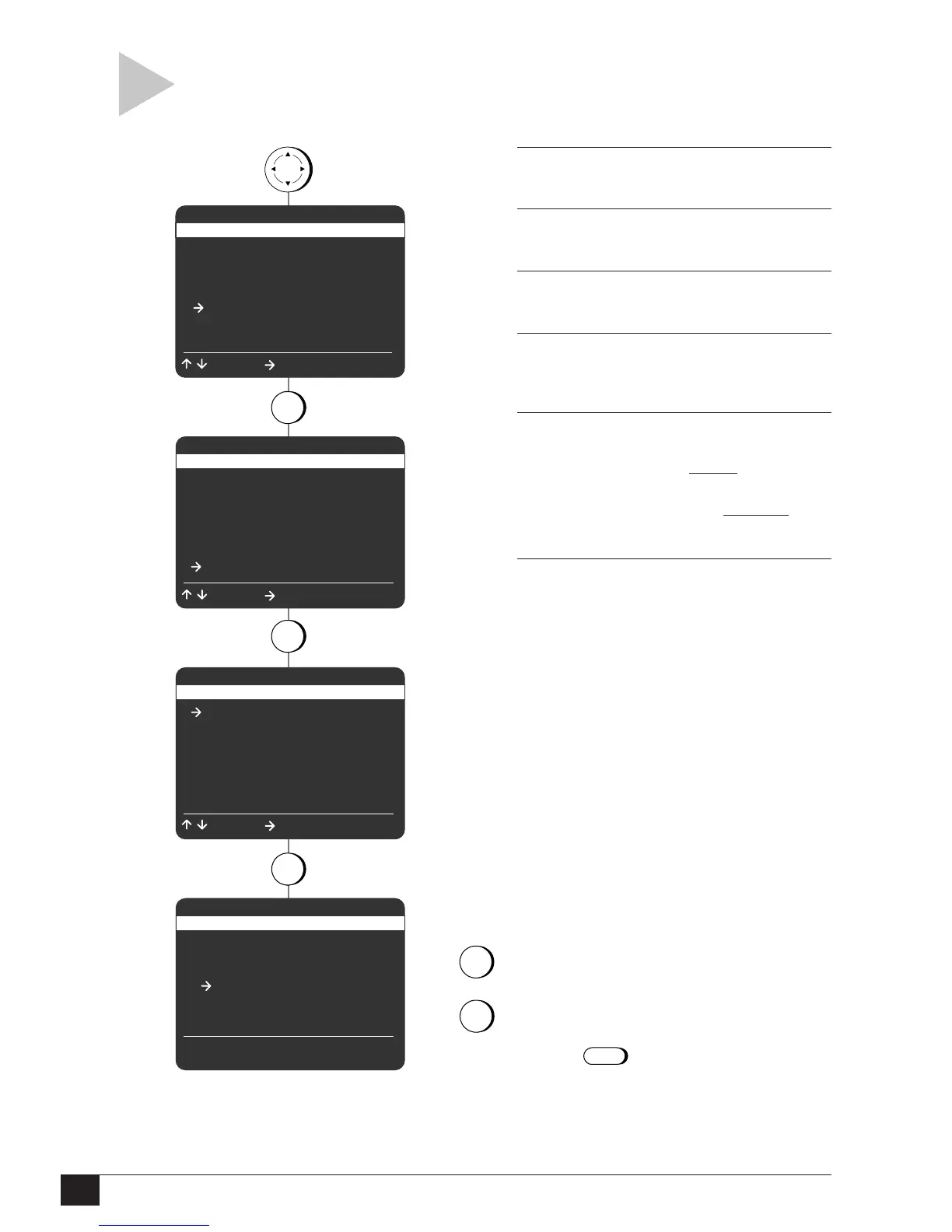then press
CLEAR
RESET FACTORY SETTINGS
Follow these steps to reset the Dual-Deck VCR to its
factory settings. If you wish, you may preserve your
clock settings and any saved timer recordings.
1 OPEN “MAIN MENU”
Press MENU.
2 SELECT “VCR SETTINGS”
Press 5.
3 SELECT “ADVANCED SETTINGS”
Press 7.
4 SELECT “RESET FACTORY
SETTINGS”
Press 1.
5 DECIDE WHAT TO RESET
Press 1 or 2.
1 – Resets everything
except the clock
and any saved Timer Recordings.
2 – Clears all VCR settings including the
clock and any saved Timer Recordings.
6 RESTORE SETTINGS
Press CLEAR to confirm your decision to
reset factory settings; or, press MENU to
cancel and exit the menu system.
