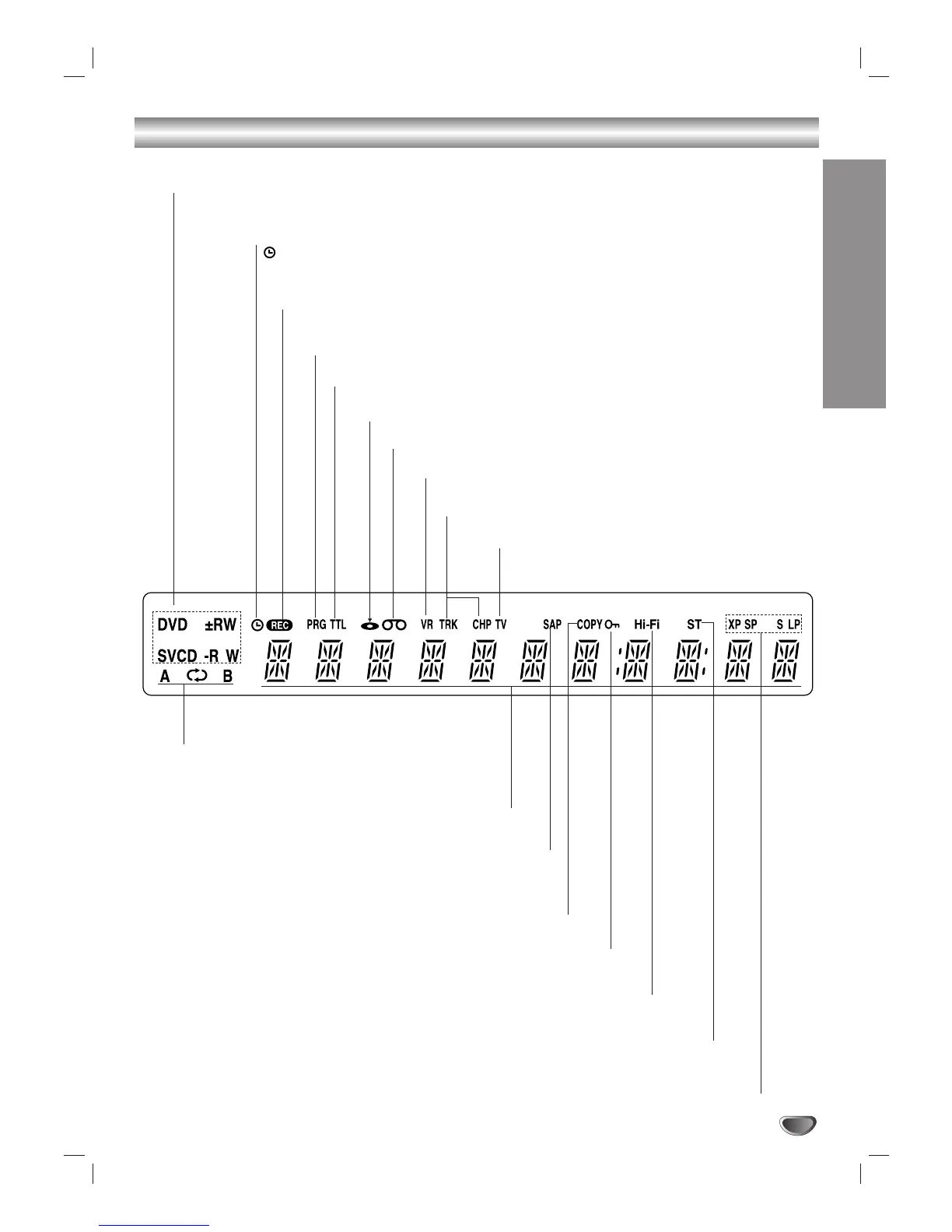11
INTRODUCTION
Front Panel Display Overview
ST Indicates that a stereo broadcast
is being received.
Disc Type indicators
Indicates the type of disc loaded.
Hi-Fi Indicates when the DVD Recorder+VCR is playing
or recording a tape in Hi-Fi.
COPY Indicates that a DVD to VCR (or VCR to
DVD) copy is in progress.
SAP Indicates when a Second Audio Program
(SAP) broadcast is being received.
Front Panel Display Message
Indicates clock, total playing time, elapsed time, remaining
time, title number, chapter/track number, channel, etc.
REPEAT Indicates current Repeat mode.
REC Indicates that a
recording is in progress.
Indicates that a timer
recording is in progress or is
programmed.
SP, SLP, LP, XP
Indicates the current Recording mode.
PRG Indicates that program playback is active.
TTL Indicates current title number.
Indicates a disc is inserted in the DVD deck.
Indicates a VHS tape is inserted in the VCR deck.
Indicates a DVD-RW disc (VR mode only) is inserted in the DVD
deck.
CHP/TRK Indicates the current chapter or track number.
TV Indicates the DVD Recorder+VCR is in TV mode
(as set by the TV/VCR button).
Indicates when the DVD Recorder+VCR is locked.
