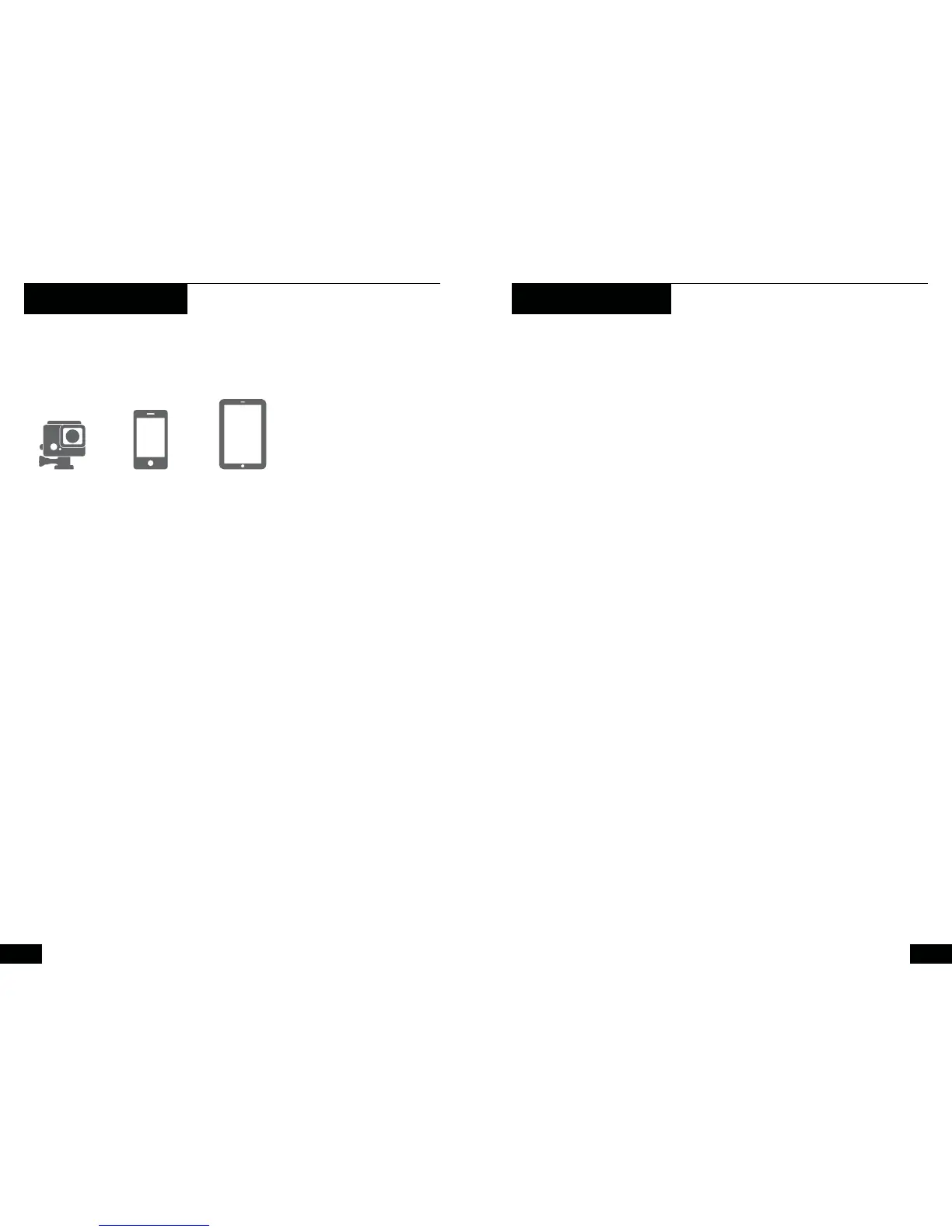6 7
Goal Zero Switch 10 is designed to charge POV cameras,
phones, and other handheld USB-powered gear.
1. Using your gear’s charging cable, plug into Goal
Zero Switch 10’s USB output.
2. Goal Zero Switch 10 will automatically begin
charging when you plug in your gear.
You can also use the micro-USB cable included with
Switch 10 to charge compatible devices.
CHARGE YOUR GEAR TROUBLESHOOTING
Goal Zero Switch 10 Reset:
Plug Goal Zero Switch 10 into any live USB port to reset it.
Phone
1x
Tablet
25% Boost
What It Powers:
POV Camera
2x
7”
