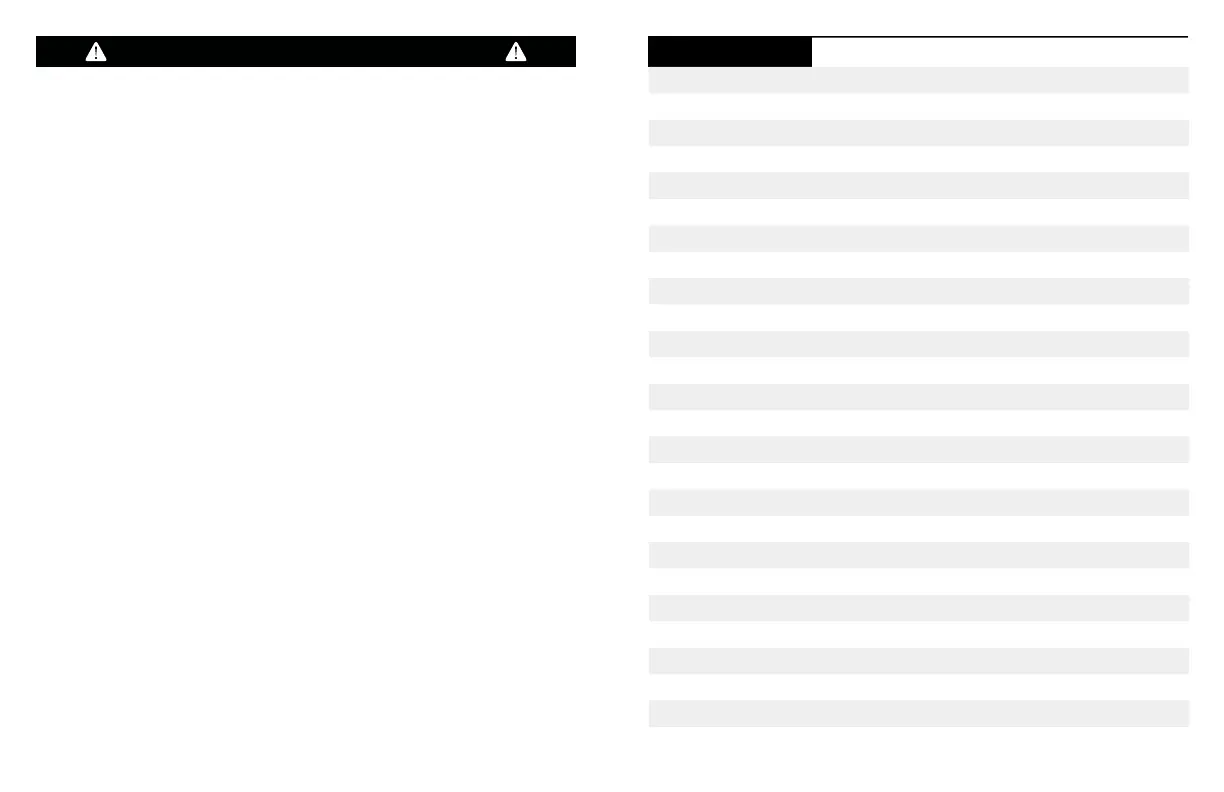1
Table of Contents
Read all instructions and cautions carefully before use to avoid personal
injury or damage to the unit and any connected products
Observe all Input/Output connectors ratings: To avoid fire or electrical
shock hazard, observe all ratings on unit, and products you intend to
use; check manuals for more information.
Use in a ventilated area: Ensure proper ventilation while in use and do
not obstruct fan openings on unit. Inadequate ventilation may cause
damage to the unit. Do not stack anything on top of the unit in storage
or in use.
Power supplies will get hot when in use: Keep your Yeti Power supply in
a dry, well ventilated area when in use.
DO NOT operate in wet conditions: In order to avoid short circuits or
electric shock do not allow unit to get wet. In the event the unti does get
wet, let the unit dry completely before using.
Keep the unit clean and dry: Inspect the unit for dirt, dust, or moisture
on a regular basis.
Shock or Fire Hazard: This Yeti generates the same potentially lethal AC
power as a normal household wall outlet. Please use it carefully just like
using a normal AC outlet on the wall.
DO NOT insert foreign objects into outputs or ventilation holes.
DO NOT tamper with or attempt to replace your battery. For information
about a replacement battery contact the Goal Zero solutions center.
Any manipulation to the unit or its components will void all warranties.
IMPORTANT SAFETY INSTRUCTIONS
Getting Started
i. Get to Know Your Gear 2
ii. How it Works
Charging Your Goal Zero Yeti 4
i. Charging From Solar
ii. Charging From the Wall
iii. Charging From USB-C
Using Your Goal Zero Yeti 6
i. Best-Use Strategy
ii. Cold Weather Usage
iii. LCD Display
Storage and Downtime Maintenance 8
Technical Specifications 9
Frequently Asked Questions 10
Troubleshooting 13
Education 14
i. Batteries 101
ii. Solar 101
Warranty 16
Français 18
Español 34
Deutsch 50
日本語
66
Nederlands 82
Suomalainen 98
Svenska 114
