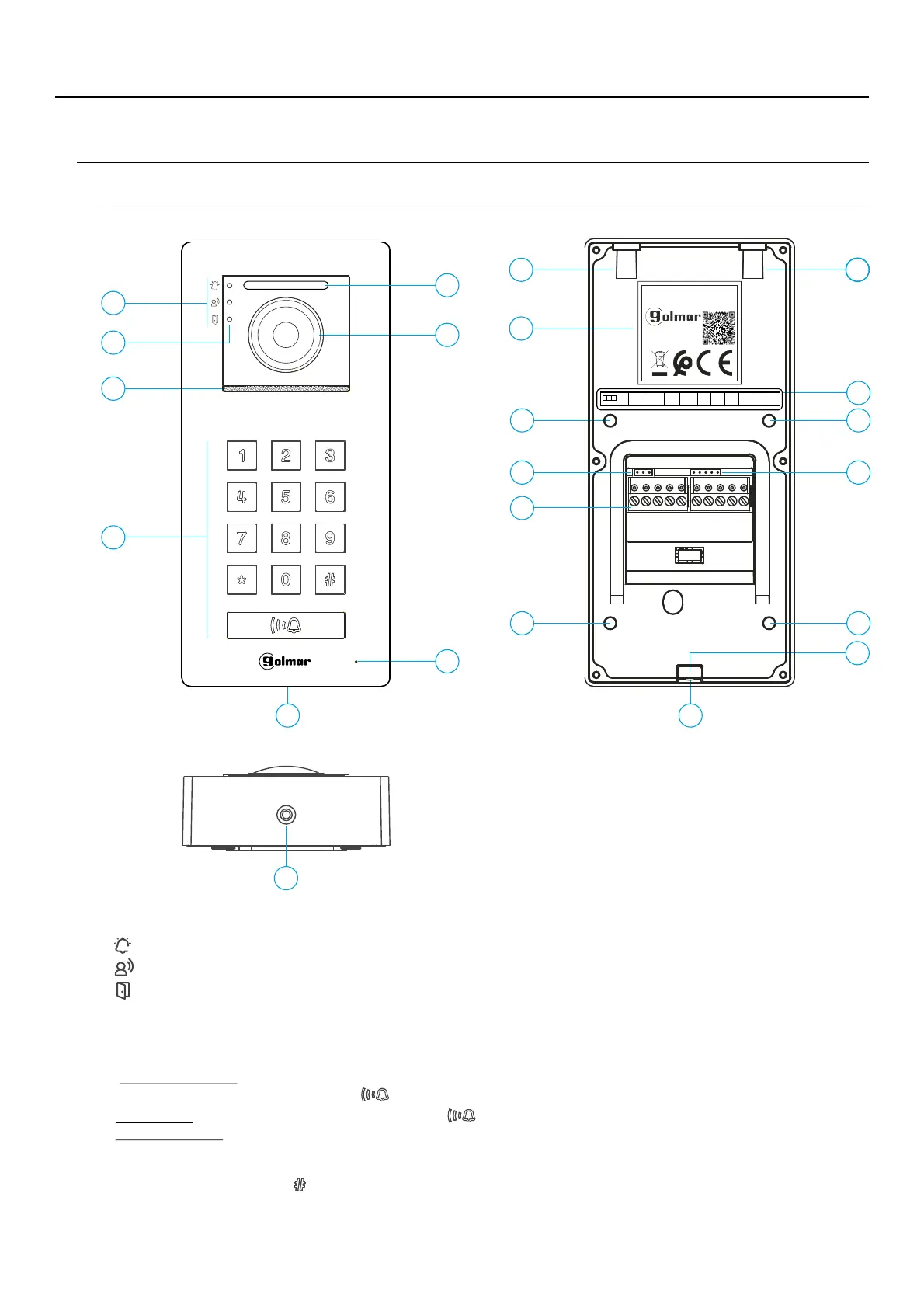5
SOUL/ACCESS DOOR PANEL
Description
A
B
E
C
D
J
I
F
G
K
H
L
M
A. System status icons:
Call in progress.
Communication established.
Lock release activated.
B. System status indicator lights.of icon
C. Speaker grill.
D. Keypad push buttons.
- Push buttons from 0 to 9 to enterBuilding mode:
apartment call code and push button to make a call.
- To make a call to villa press push buttonVilla mode: .
- : The owner of the apartment can activateAccess control
the lock release or the auxiliary relay output by entering a
numeric access code with numeric keypad of the door panel
and next press push button (see pages 7 and 9 to enable
access code(s)).
E. Night viewing lighting.
H
I
III
H
COM
NO/NC G
ND
CCTV AP-
AP+
CV+ CV-
BUS BUS
NO
JUMPER
1 2
NO/NC
NC
3
12225403 Product Version: V02
PLACA SOUL/ACCESS
GOLMAR S.A.
C/ Silici, 13
08940 - SPAIN
MADE IN CHINA
L
L
L
O
N
F. Colour camera.
G. Microphone hole.
H. Rain shield fixing screw.
I. Rain shield (x3)mounting connector fixing
J. Product label.
K. .Installation terminals label
L. Fixing points of the cable gland seal “sealing
gasket” (X4).
M. JP 1 jumper
N. .Installation terminals
O. Golmar use.
SOUL/ACCESS DOOR PANEL
