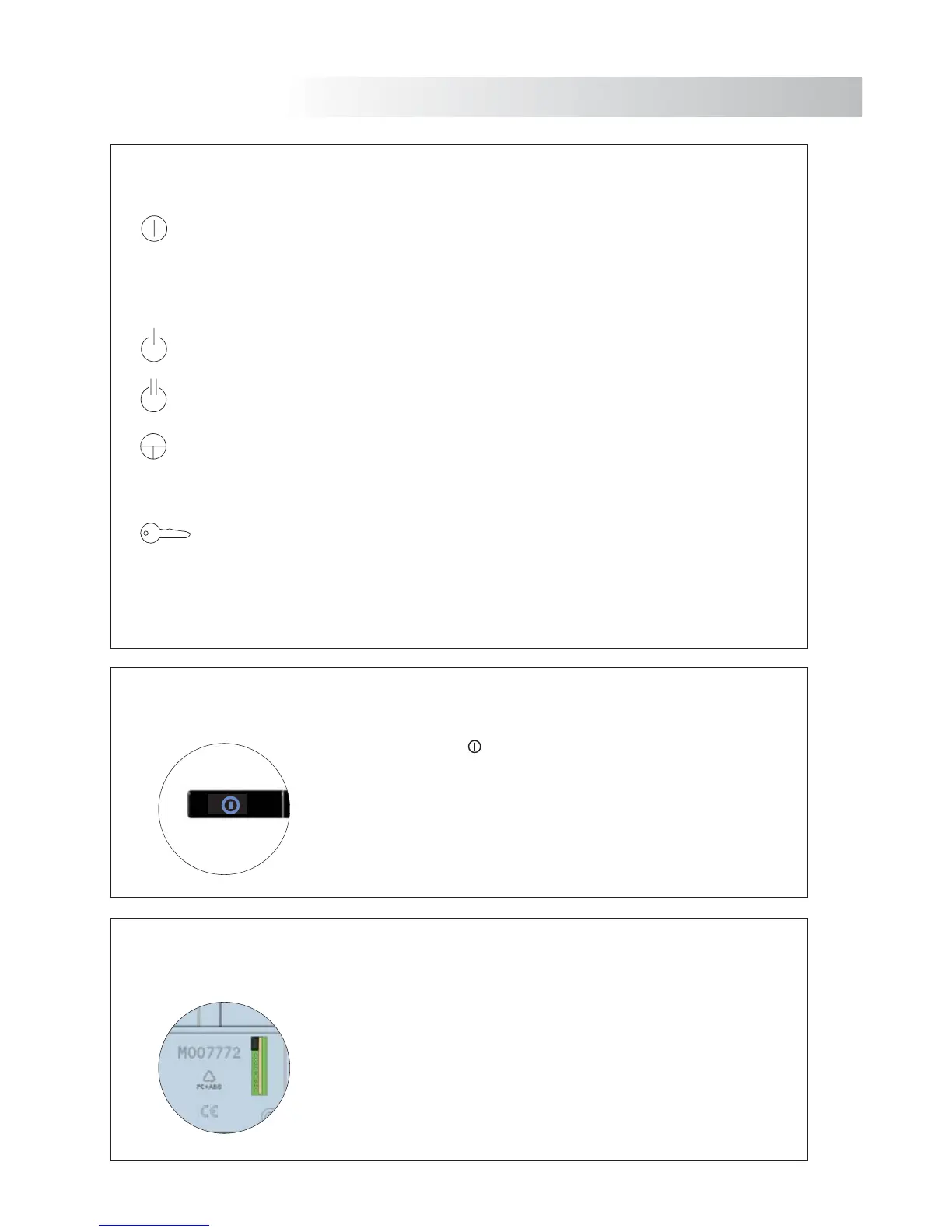32
During a call process, press the button to establish communication with the door panel,
to end a call press the button again
With the monitor at rest
A short press activates the function mode of the monitor
A long press disconnects the monitor
In function mode allows to make the intercom
uring a communication process, activates the "push to talk" function
.
:
.
"3 seconds" .
.
D.
F
unction push buttons.
H
andling the end of line jumper.
The end of line jumper is placed on the video module of the
CN2 connector, that is located on the back side of the
monitor
Do not remove the jumper on monitors where the video cable
finish Remove the jumper on monitors where the video
cable continue
.
.
.
Activates the PA and PB voltage free contact.
.
().
.
.
"3 seconds"
.
D
.
.
.
The image from the door panel can be viewed if the monitor is at rest
In function mode, audio and video communication can be established
with the door panel the autoswitch-on function must be activated
This function is disabled if there is communication already in progress
If the monitor is at rest, a panic call to the porter's exchanges that have enabled the
reception of this type of call can be sent In function mode, a short press allows
to make a normal call to the master porter's exchange, a long press
allows to make a normal call to the slave porter's exchange
uring call reception and communication processes, it allows lock release
activation
MONITOR DESCRIPTION
31
D
escription of the run led.
The (bicolour) run led indicates the state of the monitor:
- Off: Disconnected.
- Fixed red: Connected.
- Blinking red: .
- Fixed green: In communication.
In function mode
