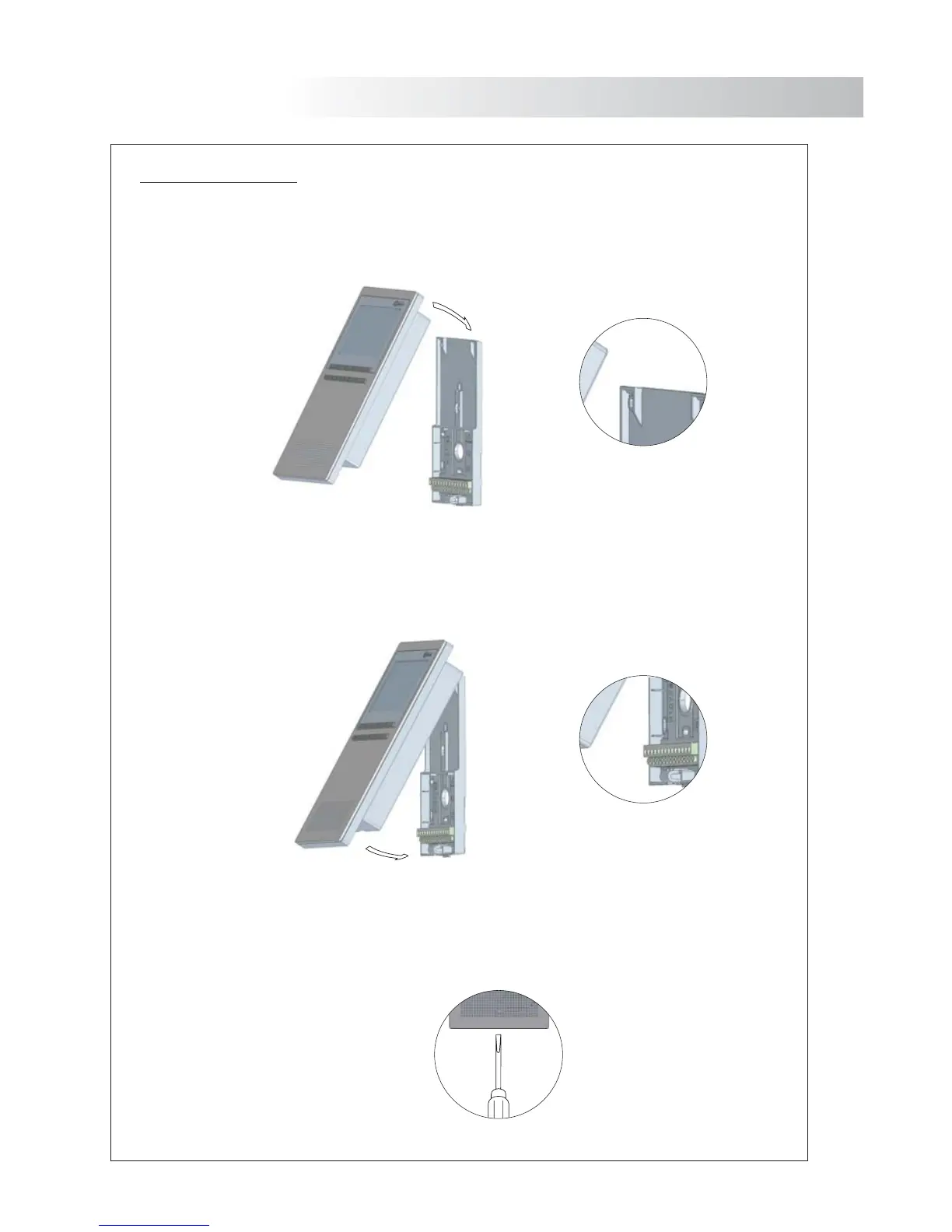36
Place the monitor at right angles to the connection block and align the attaching holes
of the monitor with the holes of the connection block, as it is shown on the drawing
.
Lock out the monitor pressing its lower side till the attachment clip locks the monitor firmly.
Securing the monitor.
nvironments.
.
ng box
35
MONITOR INSTALLATION
To disassemble the monitor from the connector, use a plain screwdriver to release the
attachment clip Pull the monitor towards you to remove it from the connection block
taking special care that it does not fall
.
.
