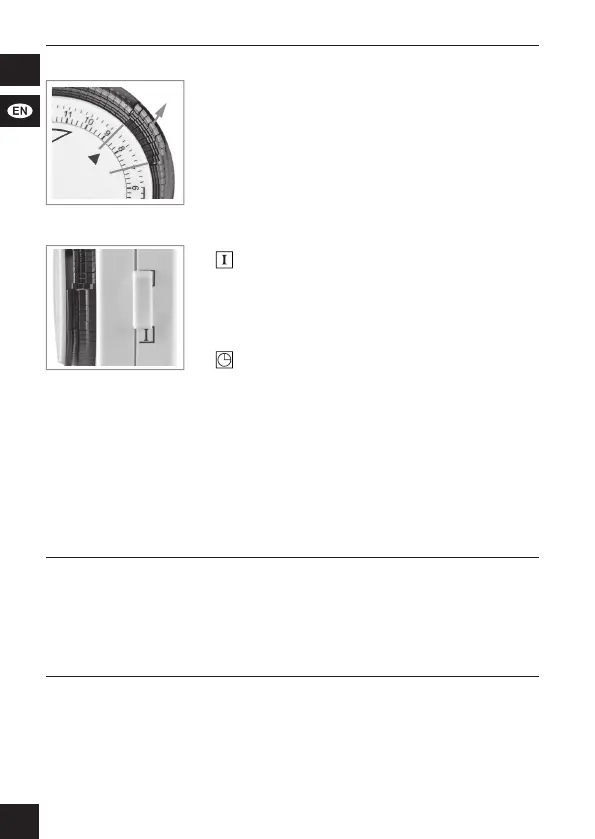11
5.2 Setting switching times
arms.
You will hear a clicking sound.
The smallest possible step to set is 1/4 hour
(15 minutes).
Within the set ON-switching times and permanently
switched switch the control LED lights.
5.3 Set the operation mode
•
is visible.
The time switch is permanently on.
Switching times are inactive.
The control LED lights is on.
• Switch the time switch in the time switching
mode.
is visible.
The time switch is on to the set ON-times.
Switching times are active.
The control LED lights during the set ON-times.
5.4 Summer and winter time
The summer and winter time must be set manually by the user.
• Therefore read chapter 5.1.
6 Maintenance, Care, Storage and Trans-
port
NOTICE! Material damage
• Only, use a dry and soft cloth for cleaning.
• Do not use detergents or chemicals.
• Store cool and dry.
•
tected ambience when not in use.
•
7 Liability notice
We reserve the right to printing errors and changes to product packaging or
product documentation.
• See our terms of warranty. These are available in their current form
under the given contact details.
