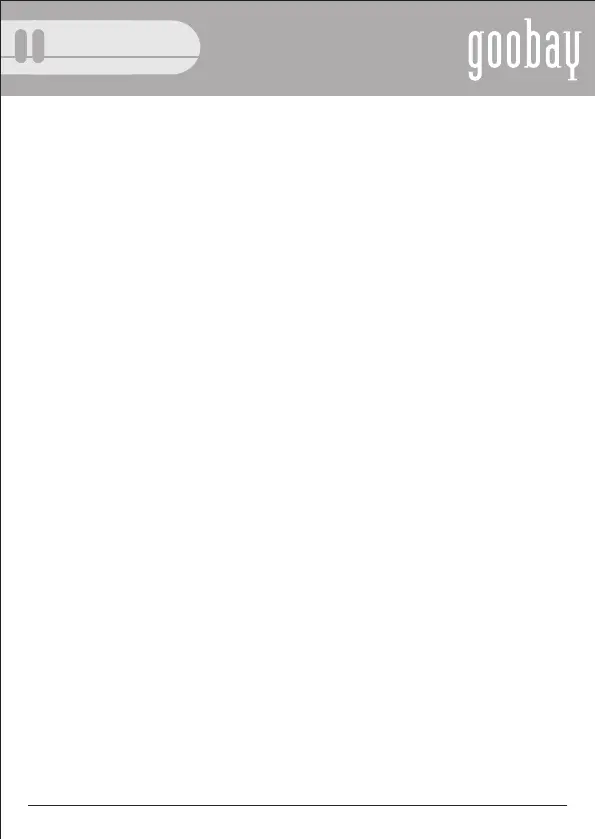English
Connection
1.Connectyouraudio/videodevices(CCDcamera,DVDplayer)whicharetobefed
tothemodulator’sSCARTinput(1)orusethemodulator’sCinchinput(2).
Pleaseobservethecorrectsignalsourceselection:
Yellow = video signal
Red =rightaudiosignal
White = left audio signal
2.Nowconnectyourhouseaerialorbroadbandcabletothemodulator’saerial
input.(4)
3.ConnectyourTVsettothemodulator’saerialoutput.(5)
4.Nowconnecttheincludedpowersupplyunit.
5.Caution:Onlyusetheincludedpowersupplyunit!
Othervoltagesorincorrectpolarisationcandamagethedevice.
6.Itispossibletoconnectafurtherdevice(e.g.VCR)viaSCARTcableattheSCART
output(loopthrough).(3)
Application
1.Onceallconnectionshavebeencarriedout,switchONthePowerON/OFFswitch.
2.Settheoutputchanneltochannel(K21–69)viathechannel+/-buttons.
TheLEDdisplayindicatesthesetchannel.
3.SelectanunoccupiedTVchannel,otherwisepictureoverlayandpoorsoundcan
occur.
WentronicGmbHherebydeclaresthatArticleNo.67238complieswiththebasicrequirementsandotherrelevant
regulationsofdirectives2004/108/ECand2006/95/EC.