h
9
3. Using the USB 2-to-2 Share
Switch Station
Auto / Manual Mode
Auto Mode :
When one of two computers disconnected to share switch station, all
devices will be shifted to another computer automatically.
Manual Mode :
When one of two computers disconnected to share switch station, all
devices won’t shifted automatically. You may switch the device manually
by clicking on the switching buttons.
Device Switch
Hot Key
Please double-press on Number Lock button on your keyboard when
you exchange the use of device.
Button
Please press the button of device on the share switch station when you
exchange the use of device.
USB Share Station Interface
Please double-click on the label of device on the screen of USB share
Station. For an example: If you want to use the USB Mass Storage
Device (Device 2) on computer 2, you may switch it from computer 1 to
computer 2 first. Please double-click on number 2 of computer 2 and
wait for several seconds, you can use this device on computer 1.
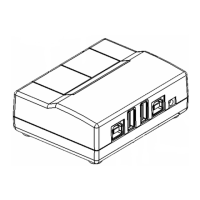
