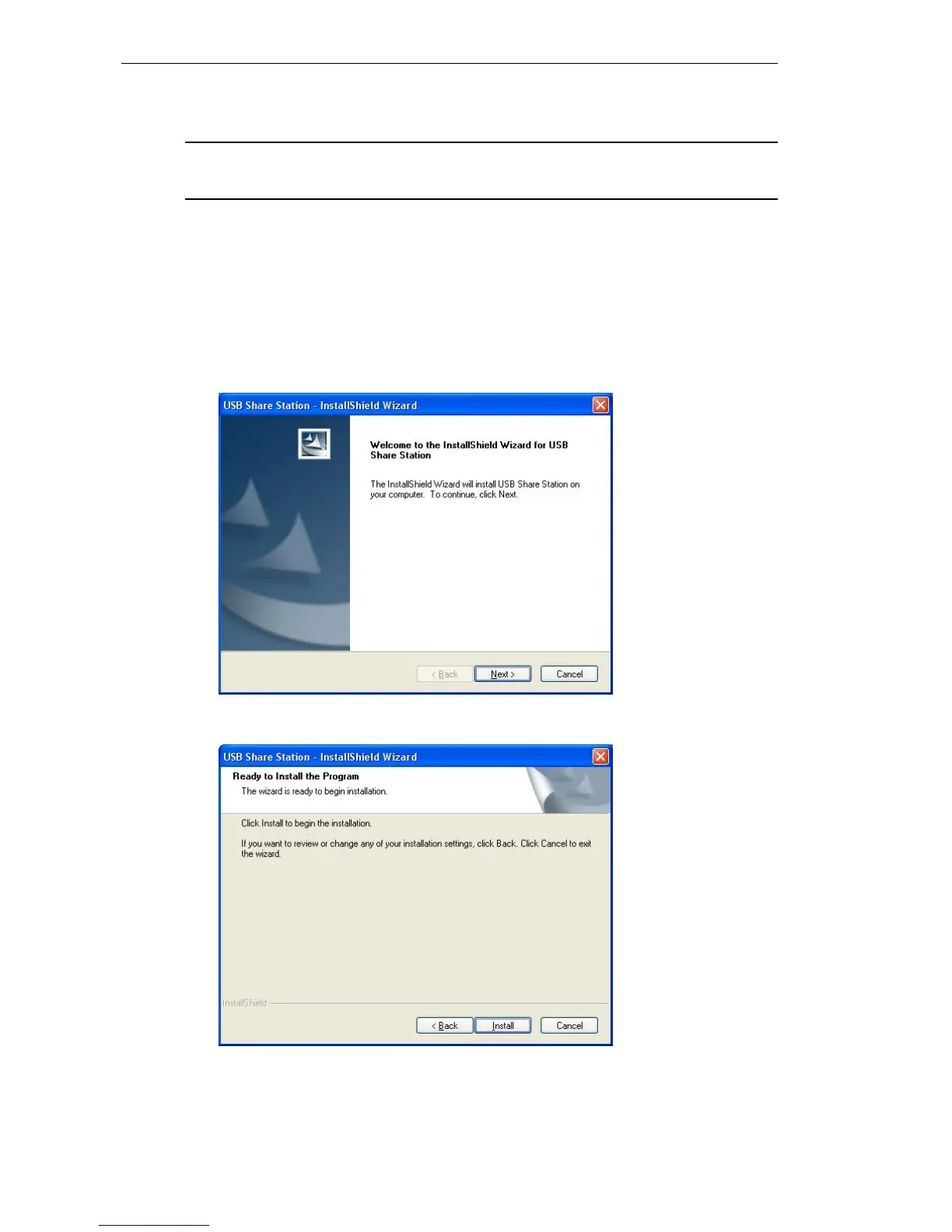h
7
On Windows XP / Vista
Caution: DO NOT connect the product to your computer before installing
the driver on the provide CD.
1. Insert the provided CD into your disc drive and the driver will be
executed automatically. If it doesn’t work, you can locate and
double-click on the Setup.exe file in the Driver folder to launch the
setup program.
2. Click on Next to continue the installation.
3. Click on Install to continue the installation.