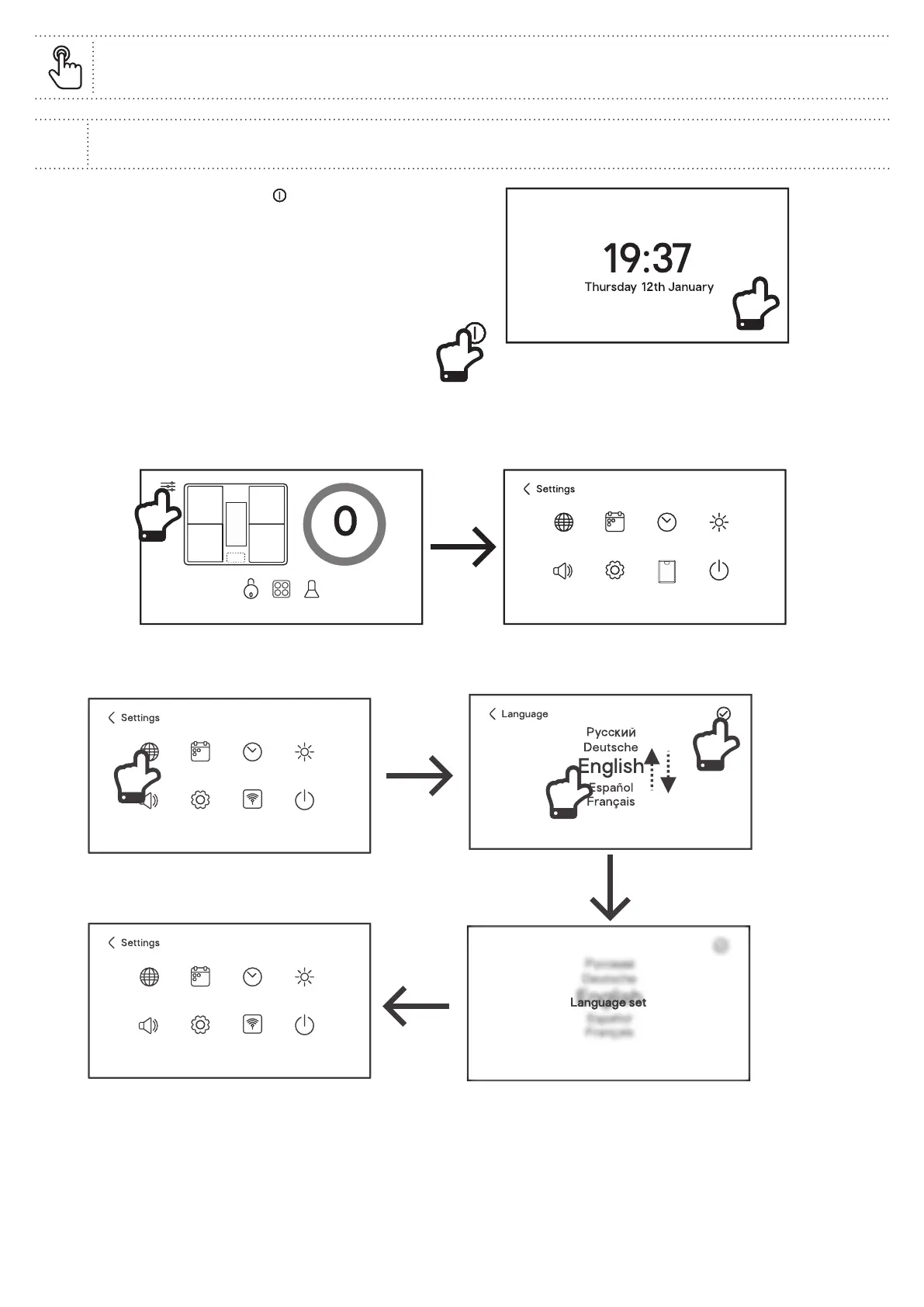33
EN Use FR Utilisation
PL Użytkowanie RO Utilizare
EN
System Setup
You can set different options in the system setting interface such as volume and brightness at any time as follows.
1. Touch the Master On / Off Key for two seconds
and the display shows the current date and time.
Touch the screen anywhere to proceed.
Level
2. Touch the Main Menu Icon and then touch the Language Icon to set the desired language.
