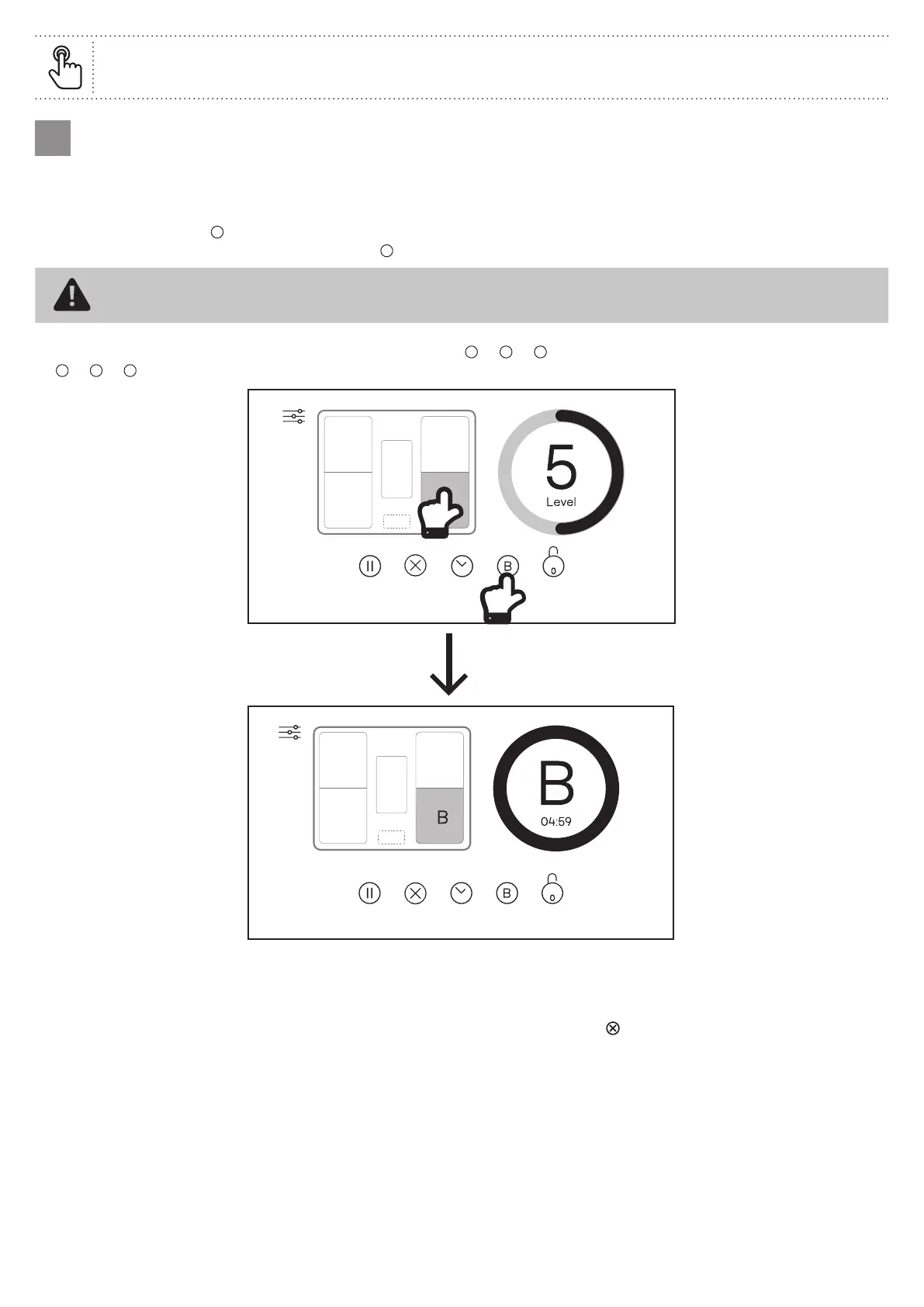42
EN Use FR Utilisation
PL Użytkowanie RO Utilizare
04
Using the boost function
Switching the Boost function on
1. Select the required cooking zone you would like to apply the boost function to.
2. Touch the Boost icon
B
and the selected cooking zone and the 360° Master Control Key will display "B" and start a
countdown timer of 5 minutes. The Boost icon
B
will turn orange.
IMPORTANT: To avoid overheating, the Boost function can only operate at maximum power for 5 minutes and
after this time, the power level will automatically drop to 9.
As before, multiple cooking zones can also be selected and used with Boost for a maximum of 5 minutes. However, all zones
cannot operate on boost together. You can use boost on zones
A
or
B
or
F
as a flexible zone. Additionally Boost can be used
on
C
or
D
or
E
as a flexible zone.
Cancelling the Boost function
1. Ensure the cooking zone using the Boost function is highlighted blue.
2. Touch the 360° Master Control Key to select the new power level, or press Stop to switch off the zone completely.
