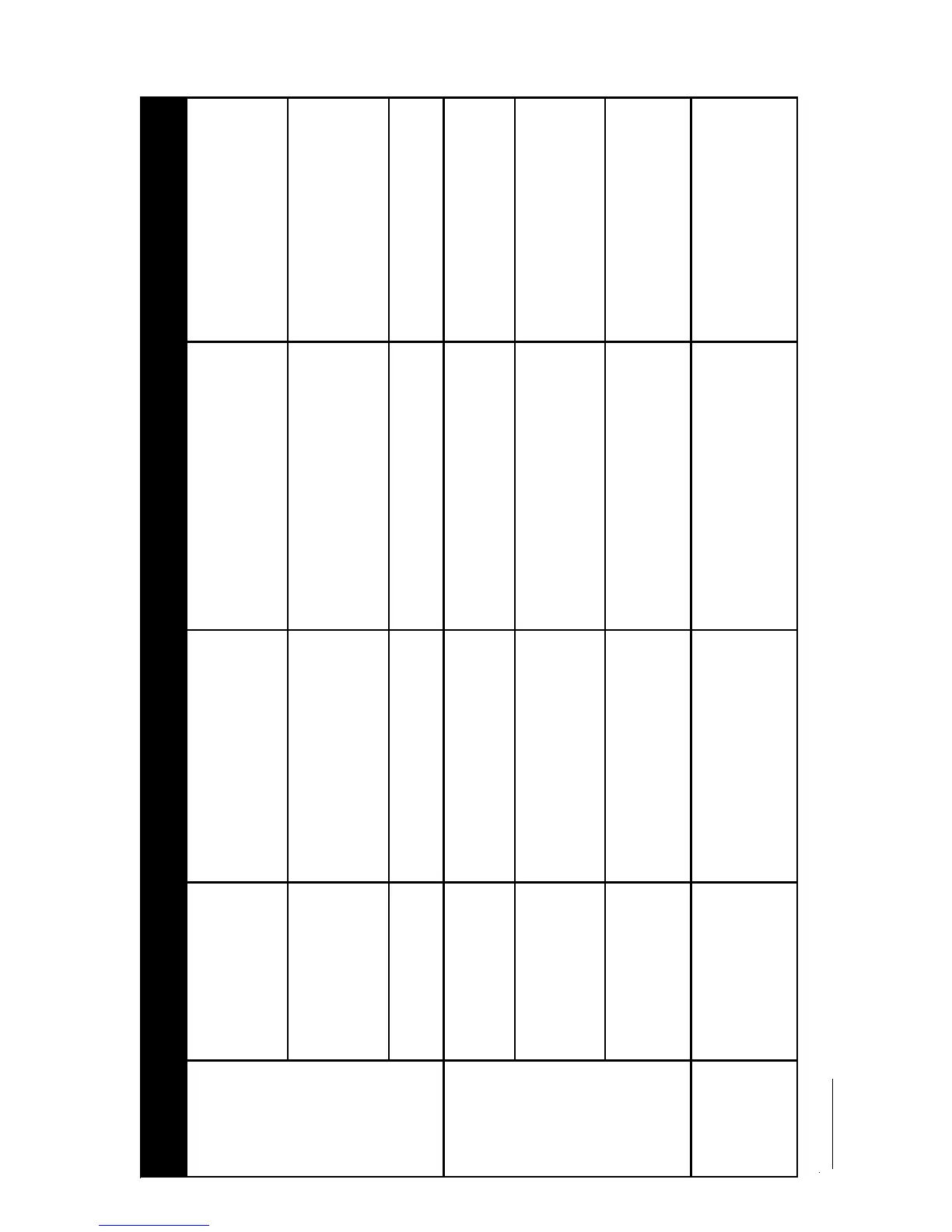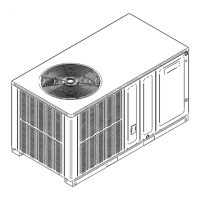SERVICING
45
- Connectors are oriented "down"
or as recommended b
equipment manufacturer
.- Arran
e harnesses with "drip loop" under motor.
-
s con
ensa
e
ra
n p
u
e
-
ec
or
ow a
r
ow
oo muc
a
en
capac
.
-
. -
,
.
*Moisture Check
mpor
an
o
e:
s
n
e wron
mo
or
con
ro
mo
u
e vo
s a
pro
uc
warran
es an
ma
pro
uce unexpec
e
resu
s.
Note:
You must use the correct replacement control/motor module since the
are factor
pro
rammed for specific operatin
modes. Even thou
h the
look alike, different modules ma
have completel
different
functionality. The ECM variable speed motors are c
CHART CONTINUED FROM PREVIOUS PAGE.
Symptom Fault Description(s) Possible Causes Corrective Action Cautions and Notes
- Stays at low CFM despite
system call for cool
or heat CFM.
- 24 Vac wires miswired or loose.
- "R" missing/not connected at motor.
- Fan in delay mode.
- Check low voltage (Thermostat)
wires and connections.
- Verify fan is not in delay mode -
wait until delay complete.
- Perform motor/control replacement
check, ECM motors only.
- Turn power OFF prior to repair.
Wait 5 minutes after
disconnecting power before
opening motor.
- Handle electronic motor/control
with care.
- Stays at high CFM.
- "R" missing/not connected at motor.
- Fan in delay mode.
- Is fan in delay mode? - wait until delay time complete.
- Perform motor/control replacement check, ECM
motors only.
- Turn power OFF prior to repair.
Wait 5 minutes after
disconnecting power before
opening motor.
- Handle electronic motor/control
with care.
- Blower won't shut off.
- Current leakage from controls
into G, Y, or W.
- Check for Triac switched t'stat
or solid state relay.
- Turn power OFF prior to repair.
- Air noise.
- High static creating high blower speed.
- Incorrect supply or return ductwork.
- Incorrect or dirty filter(s).
- Incorrect blower speed setting.
- Check/replace filter.
- Check/correct duct restrictions.
- Adjust to correct blower speed setting.
- Turn power OFF prior to repair.
- Noisy blower or cabinet.
- Loose blower housing, panels, etc.
- High static creating high blower
speed.
- Air leaks in ductwork, cabinets,
or panels.
- Check for loose blower housing,
panels, etc.
- Check for air whistling thru seams in
ducts, cabinets or panels.
- Check for cabinet/duct deformation.
- Turn power OFF prior to repair.
- "Hunts" or "puffs" at
high CFM (speed).
- High static creating high blower speed.
- Incorrect or dirty filter(s).
- Incorrect supply or return ductwork.
- Incorrect blower speed setting.
- Does removing panel or filter
reduce "puffing"?
- Check/replace filter.
- Check/correct duct restrictions.
- Adjust to correct blower speed setting.
- Turn power OFF prior to repair.
- Evidence of
Moisture.
- Motor failure or
malfunction has
occurred and moisture
is present.
- Moisture in motor/control module.
- Replace motor and perform
Moisture Check.*
- Turn power OFF prior to repair.
Wait 5 minutes after
disconnecting power before
opening motor.
- Handle electronic motor/control
with care.
- Motor starts,
but runs
erratically.
- Excessive
noise.
Troubleshooting Chart for ECM Variable Speed Air Circulator Blower Motors
