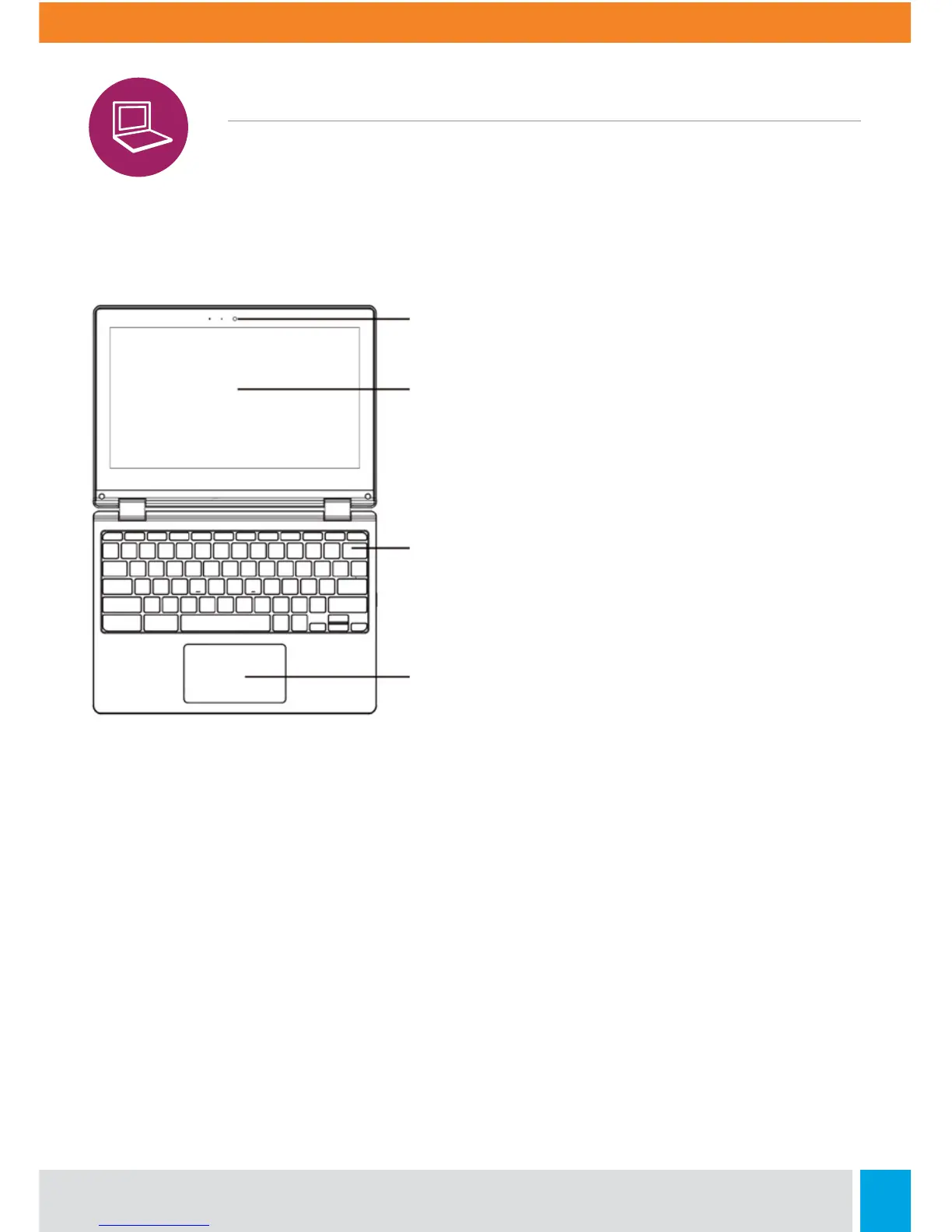6
Your Chromebook Tour
Front View
Now that you are done setting it up, let us show you around your new Chromebook.
Integrated HD Camera and Microphone
Capture high-quality audio and video.
Touchscreen
Displays Chrombook output.
Keyboard
Explore the web and use apps designed to use keyboard input.
Touchpad
Multi-touch sensitive pointing device which functions like a computer mouse.
Integrated HD Camera
and Microphone
Touch Screen
Keyboard
Touchpad