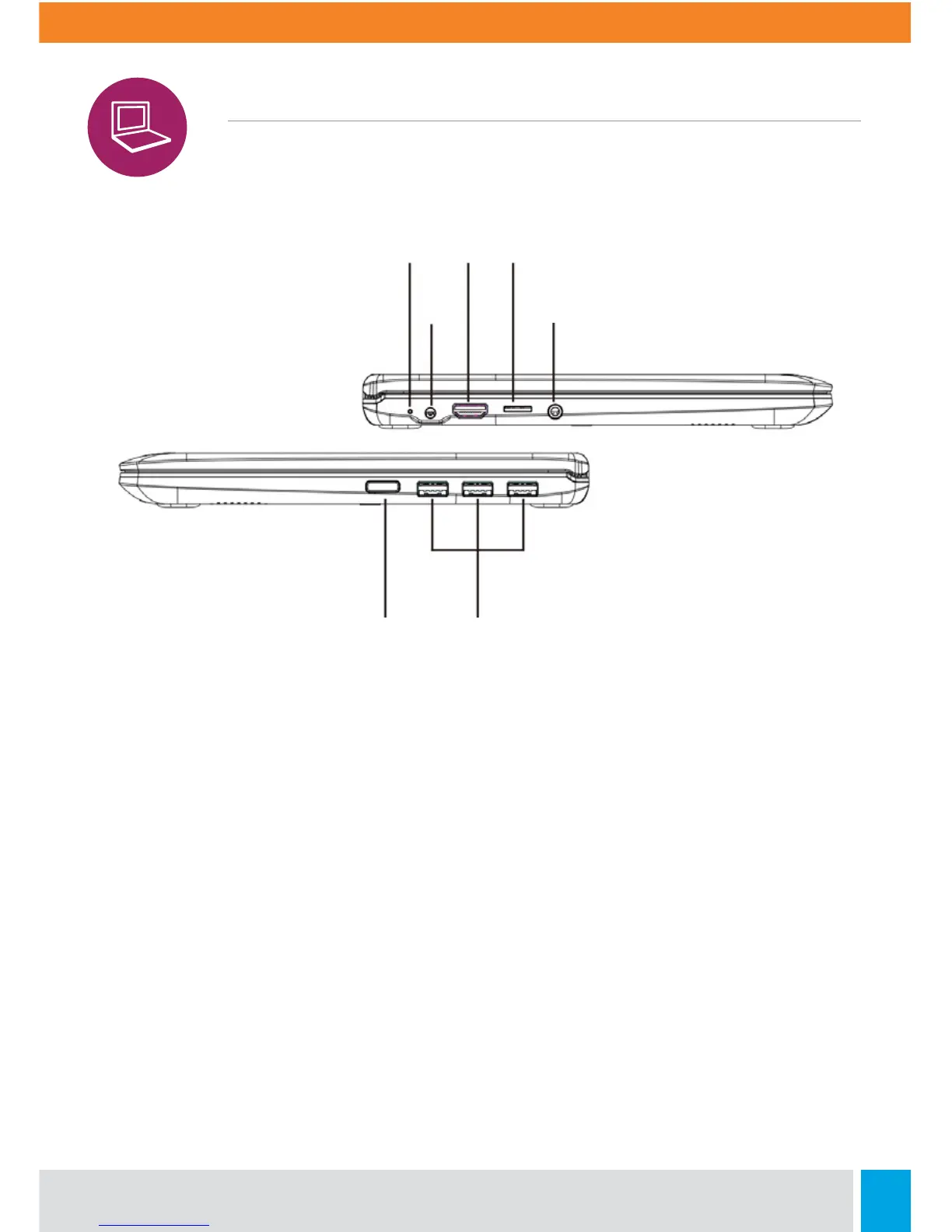7
Your Chromebook Tour
Side Views
LED Lights
Indicates the Chromebook’s status.
DC-In
Connects to the charger.
HDMI Port
Supports high-definition video
connections.
Audio Jack
Connects to audio devices (e.g.,
speakers, headphones, or a headset
with microphone).
Power Button
To power on or o your Chromebook.
USB Ports
Connects to USB devices.
LED Lights
DC-In
HDMI Micro SD Reader
Audio Jack
Power Button USB Ports