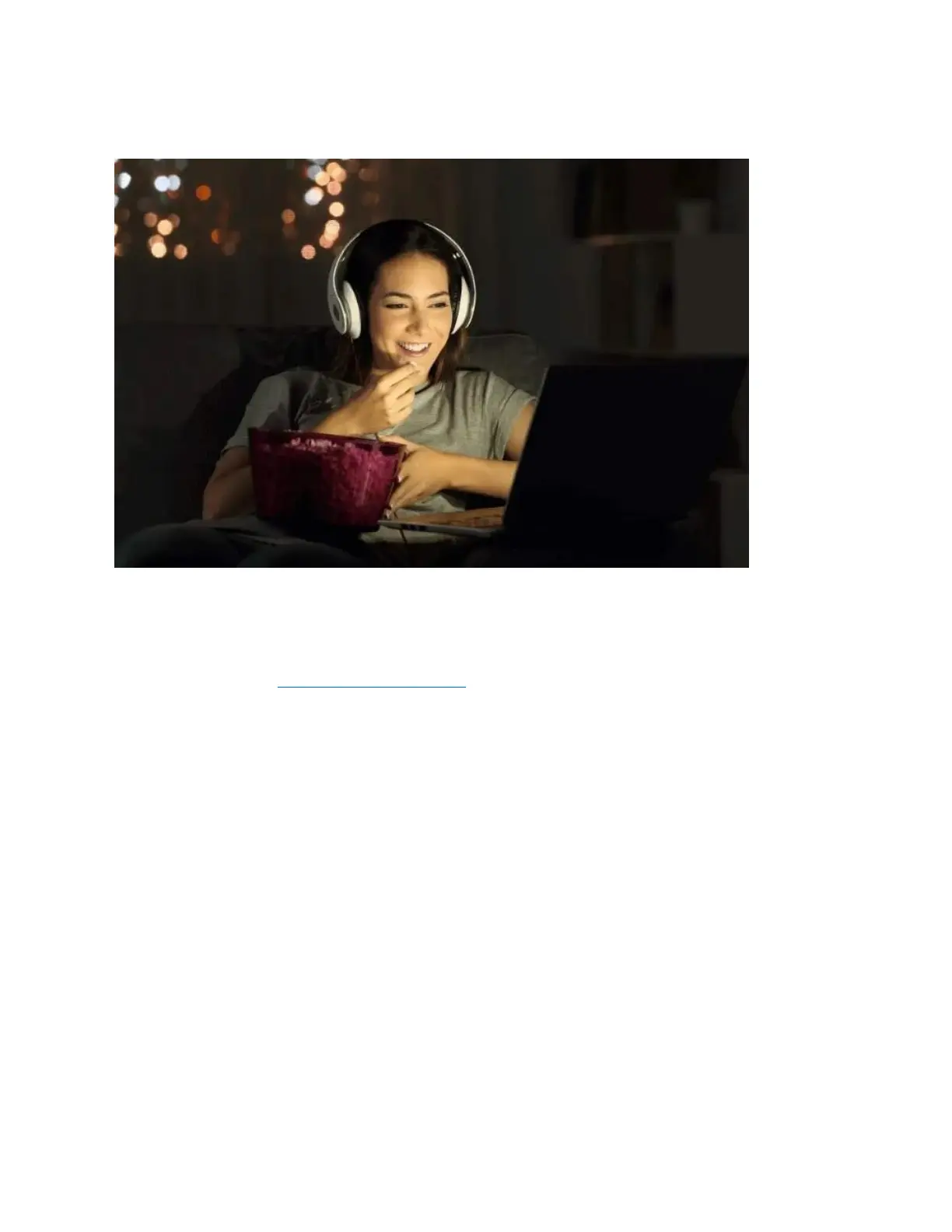Plug In Your Headphones
Not everyone likes the same content that you do, which is why Chromecast allows you to cast videos
to your TV from any compatible device, and keep the audio on the device. Just tap the Route Audio
to Phone option on the Now Play screen, plug in your headphones and start listening.
You can also download LocalCast for Chromecast to watch something on your TV without disturbing
others in the same room.