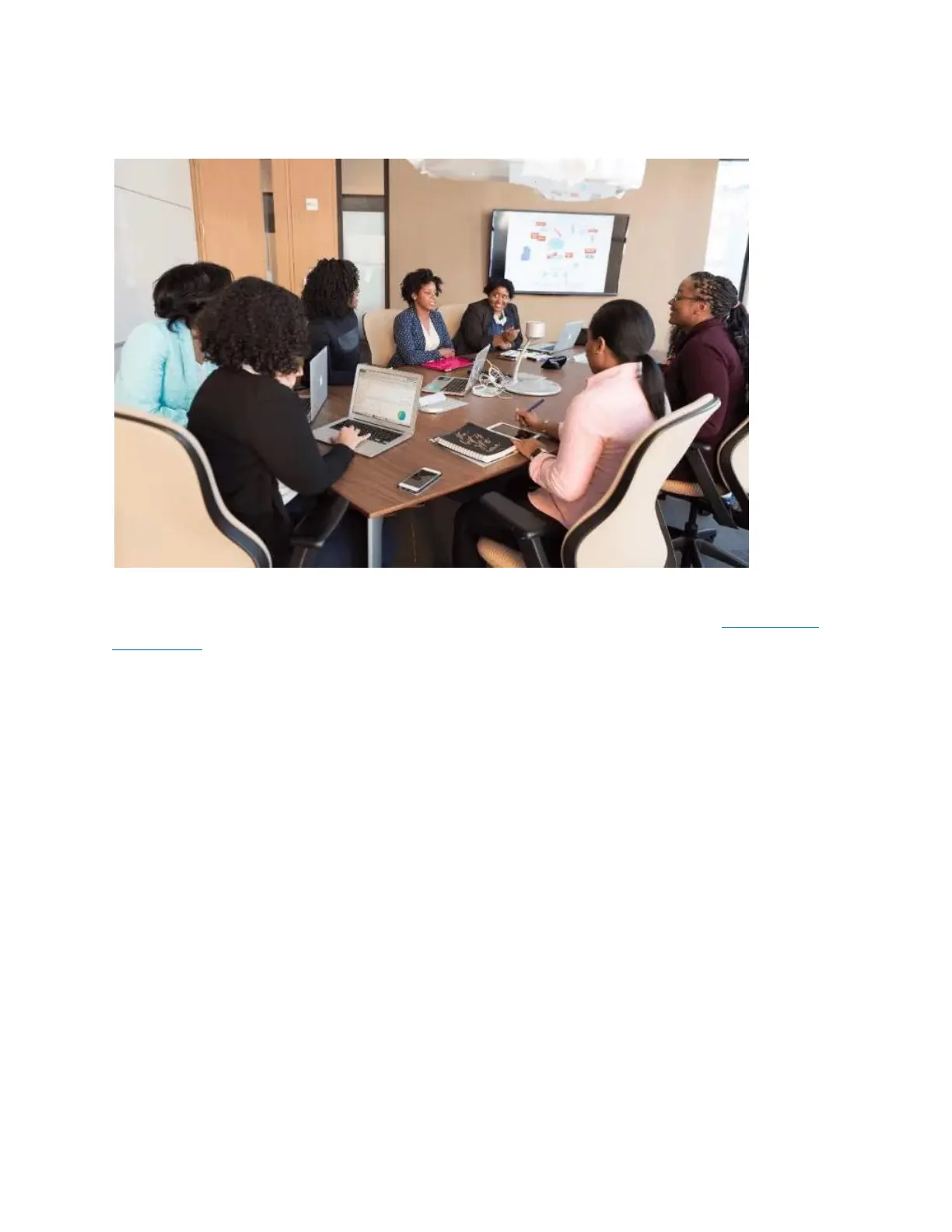Make Presentations
Chromecast lets you sync your presentation to any TV so you can beef up your presentation skills
whether you’re at the office or at home. Just plug the dongle into your TV, load your Google Slides
presentation on a compatible device and then click Present at the upper right side of your
presentation.
Select Present on another screen, select your Chromecast device, and start your presentation.