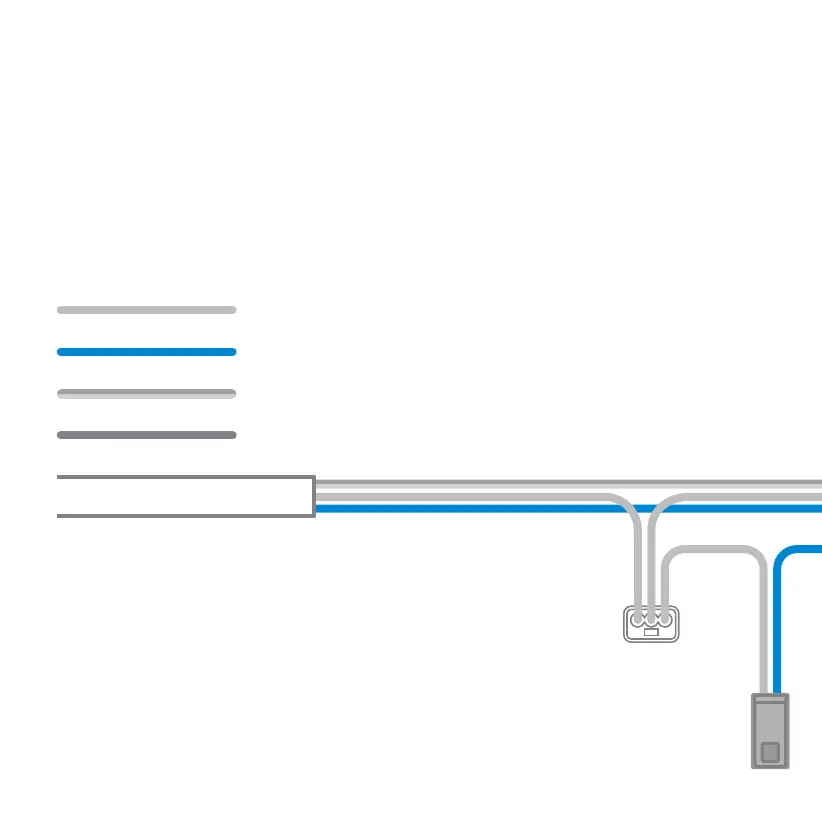Terminal block
230 V wire connector
Wire
12
8. Aach the Nest connector
Each cable coming from the ceiling or wall will have
three or four dierently coloured wires. Their colours
may vary based on their age.
Match the live wires coming from the ceiling to the
live wire in the 230 V AC connector and put them into
a terminal block. All the neutral wires go into another
terminal block, and the eah wires into a third terminal
block. There is no need for the Interconnect wire, as
Nest Protects are wirelessly interconnected. If there’s
an interconnect wire, insulate it.
Live wire (brown or marked L)
Neutral wire (blue or marked N)
Eah wire (yellow and green), if present
Interconnect wire (usually black), if present