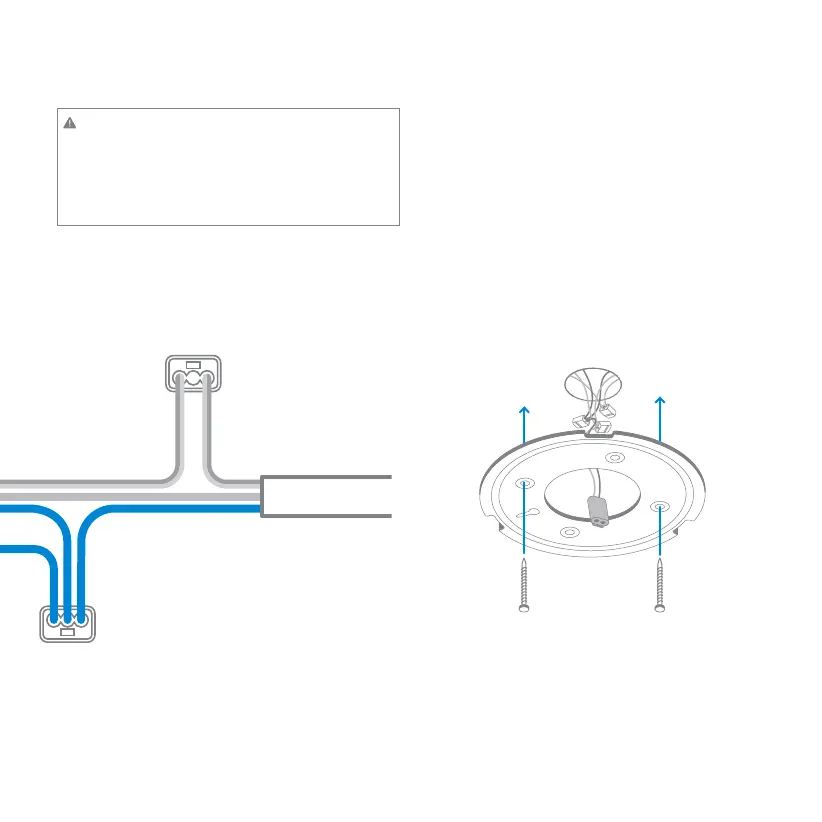Terminal block
Terminal block
Wire
Tip: All smoke alarms prefer to live in a dust-free area,
so remove any dust before you install Nest Protect.
WARNING
Mixing the live and neutral connections when
connecting alarms will damage all the alarms –
ensure that the same colours are used throughout
the premises for live, neutral and interconnect
wires (if present).
13
9. Install the new back plate
Screw the back plate directly into the ceiling or wall
with the screws. The screws are self-tapping so
there’s no need to drill pilot holes. If you’re installing
on an electrical box, you can re-use the old screws.
Make sure that the screws are driven all the way in
and snug against the back plate.